Finding the best printer for home use

Working from home has become the new normal for many of us. According to the Australian Bureau of Statistics, 36% of employed people regularly worked from home in 2024, with remote and hybrid models now embedded across industries like education, professional services, government and even healthcare.
With so much happening under one roof, finding the best household printer can make everyday life run just that little bit smoother. From printing invoices, reports and contracts to school assignments and creative projects, your home office printer needs to balance quality, speed and value, without adding stress to your already busy routine.
In this guide, we’ll help you compare some of Brother’s best home office printers, covering everything from budget-friendly models for families to high-performance all-in-one/multi-function printers for remote professionals and small business owners.

What to consider when choosing the best home office printer?
Before diving into the list, it’s worth thinking about what really matters to you when choosing the best printer for home and small office use. Every household is different - maybe you’re a parent juggling work meetings and school assignments, a student printing lecture notes on a deadline or a small business owner needing sharp, professional-quality documents.
Whatever your day looks like, the right printer should make life easier, not more complicated. Here are some practical things to consider before making your choice:
- Print Quality
Nothing’s more frustrating than printing an important report or your child’s school assigment, only to see it come out blurry or dull. For most users, crisp, professional-looking text and vibrant colours are essential - whether you're printing work reports, photos or creative projects. Look among our recommended home printers for a model with high resolution and consistent colour accuracy, especially if you frequently print graphics or marketing materials. - Connectivity
Maybe you’re printing from the kitchen table while your partner works in the study or your kid sends something to the printer from their phone in another room. A good home office printer should keep up with your lifestyle. Wireless connectivity is key, allowing you to print from laptops, smartphones and tablets via Wi-Fi, Wi-Fi Direct or cloud services like Google Drive and Dropbox. Brother’s recommended home printers also support the Brother Mobile Connect app, so you can manage printing straight from your mobile device. If you prefer a more stable and consistent setup, some models also offer Wired Network (Ethernet) connections, providing a reliable link when direct access to your router or modem is available.
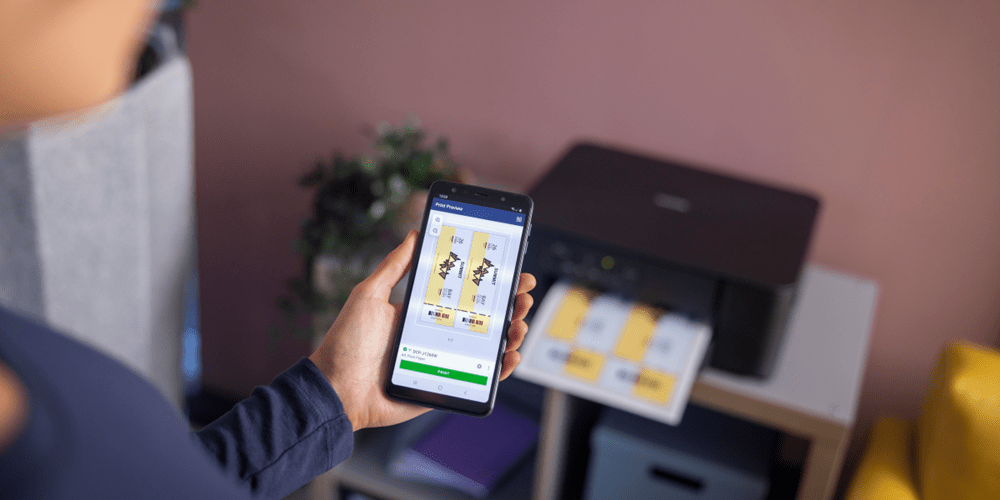
- Cost-Efficiency
If you're working or learning from home regularly, ink and toner costs can sneak up fast. Choosing a good home office printer with high-yield cartridges or refillable ink tanks can make a real difference to your budget over time. Brother’s INKvestment and tankbenefit printers, alongside our laser printer range, are great examples of low-cost-per-page solutions. - All-in-One Convenience
Multi-function printers for your home or small office are like having a mini work hub at home. Scan your tax documents, copy a school form or fax a signed contract without needing separate devices. For busy households or hybrid workers, having these tools all in one place is a game-changer. - Sustainability
The best household printer will combine performance with sustainability. Features like automatic 2-sided (duplex) printing help reduce paper use, and recyclable consumables will make disposal easier. Plus, Brother’s partnership with Cartridges 4 Planet Ark means you can recycle used ink and toner responsibly at hundreds of drop-off points around Australia. You can learn more about it on our Sustainability page.
Choosing the best home office printer that meets your specific needs can make a noticeable difference to your productivity and long-term savings.
What is the best home office printer for remote professionals?
Brother DCP-J1260W INKvestment Colour Multi-Function Printer
Why it’s great:
Whether you’re printing school assignments, family boarding passes or a quick invoice during your lunch break, the DCP‑J1260W is designed to keep up with everyday life. Compact enough to tuck into a bookshelf or study nook, this mini wireless colour inkjet printer brings surprising power to small spaces. With up to one year¹ of ink included in the box, it delivers outstanding value for a home printer - right from the very first print.
Highlights:
- Up to 1 year¹ of ink included with INKvestment technology for long term savings
- Print, scan and copy from one compact, easy to use device
- Print speeds up to 16 ppm2 with a First Page Out Time of just 6.2 seconds³
- Wireless, Wi-Fi Direct and USB connectivity options
- Fully compatible with the Brother Mobile Connect app for convenient printing, scanning and ink monitoring from your phone
- 150 sheet paper tray capacity to reduce refill frequency
- Compact, low profile design - perfect for small desks or shelves
Best for:
Families, students and home users seeking an affordable, space-saving home office printer that delivers excellent results without compromising on features or print quality.
1: Based on average monthly print volumes of approximately 100 pages at 60% black pages / 40% colour pages in accordance with ISO/IEC 24711 using 4 cartridges provided in-box. For additional page yield information, see go.brother/pageyield
2: Print Speeds based on ISO/IEC 24734
3: FPOT (First Print Out Time) based on ISO/IEC 17629
What is the best home office printer for remote professionals?
Brother MFC-J4555DW INKvestment Colour Multi-Function Printer
Why it’s great:
From invoices to last-minute client proposals, your home office needs to keep up with the pace of your work. The MFC‑J4555DW is built for just that - combining speed, premium colour output and efficiency in a compact design that doesn’t take over your workspace. With up to one year¹ of ink included, dual paper trays and secure connectivity, it’s a home office printer you can count on to get the job done - day in, day out.
Highlights:
- Up to 1 year¹ of ink included with Brother’s INKvestment technology for lower running costs
- Print, scan, copy and fax in one compact, easy to use device
- Print speeds up to 20 ppm2 with a First Page Out Time (FPOT) from 5.8 seconds³
- Automatic 2-sided (duplex) printing and 20 sheet ADF for efficient scanning and copying
- Dual paper trays for a combined 400 sheet capacity
- Wireless, Wi-Fi Direct, Ethernet and USB connectivity
- Compatible with the Brother Mobile Connect app for simple setup and remote control from your phone
- Compact, low profile design ideal for desks, shelves or shared home workspaces
Best for:
Remote professionals, freelancers, and small business owners who need a reliable, connected and cost efficient all in one home office printer that can handle high workloads without compromise.
1: Based on average monthly print volumes of approximately 150 pages at 60% black pages / 40% colour pages in accordance with ISO/IEC 24711 using 4 cartridges provided in-box. For additional page yield information, see go.brother/pageyield
2: Print Speeds based on ISO/IEC 24734
3: FPOT (First Print Out Time) based on ISO/IEC 17629
What is the best colour printer for home use?
Brother HL-L3240CDW Colour LED Printer
Why it’s great:
Sometimes, you just need a fast, fuss-free colour printer that delivers. Great for printing presentations, colour-coded spreadsheets or marketing flyers, the HL‑L3240CDW delivers sharp, professional results without the bulk or noise. It’s compact enough to fit your space and quiet enough to fit your workflow.
Highlights:
- Print speeds up to 26 ppm1 (mono and colour)
- Automatic 2 sided (duplex) printing to save time and reduce paper use
- Wireless, Wi-Fi Direct and Ethernet connectivity for flexible setup
- High yield toner cartridges available to reduce running costs
- Triple layer security at device, network and document levels
- Built to last with robust, hard-wearing components and industry-standard certifications
Best for:
Home-based professionals and small office users who need a fast, dependable and compact colour laser printer with sharp output, strong security and a low-maintenance design.
1: Print Speeds based on ISO/IEC 24734
What printer is best for homeschooling and for students?
Brother DCP-T580DW Compact Refillable Ink Tank Printer
Why it’s great:
If your household goes through paper like water - between homework or work docs - the DCP‑T580DW is made for you. With refillable tanks and up to 7,500 black or 5,000 colour pages¹ included, you’ll spend more time printing and less time worrying about ink. It’s compact, efficient and perfect for busy homes where printing is just part of the daily rhythm.
Highlights:
- Up to 7,500 black / 5,000 colour pages¹ with the generous in-box ink bottles
- Automatic 2-sided (duplex) printing to save paper and time
- Print speeds up to 16 ppm², with a First Page Out Time from just 6.2 seconds³
- Wireless, Wi-Fi Direct and USB connectivity for flexible printing
- Compatible with the Brother Mobile Connect app for easy control from your phone
- Compact, bookshelf-friendly design with a 150-sheet paper tray
- Spill-free refill system for clean and easy ink top-ups
Best for:
Homeschooling families, students or teachers looking for a cost-efficient, refillable home printer that can handle daily printing demands without breaking the bank or taking up too much space.
1: The first time you use a set of ink bottles the machine will use an amount of ink to fill the delivery tubes. This process will only happen once. The amount of ink remaining will be approximately 7,125 pages BK and 4,450 pages CMY in accordance with ISO/IEC 24711.
2: Print speeds based on ISO/IEC 24734.
3: FPOT (First Print Out Time) based on ISO/IEC 17629.
What is the best all-in-one printer for home use and small offices?
MFC-L5710DW Mono Laser Multi-Function Printer
Why it’s great:
If you run an extremely busy home office, you’ll want a printer that works as hard as you do. The MFC‑L5710DW is a professional-grade mono laser printer with print speeds of up to 48 pages per minute, advanced security features and flexible connectivity. This model is a true workhorse that delivers speed, reliability and scalability all in one compact design.
Highlights:
- Fast print speeds: Up to 48 ppm1 with automatic 2-sided (duplex) print and scan
- 8.8cm colour touchscreen with up to 48 custom shortcuts
- Wireless (2.4GHz & 5GHz), Wi-Fi Direct, Ethernet and USB connectivity options
- Super high-yield toners available to reduce running costs
- Designed for scalability with optional additional paper trays
- Cloud connectivity for easy scan-to-email or document sharing via OneDrive, Google Drive or Dropbox
- Advanced triple-layer security to protect sensitive documents and data
- Compatible with leading third-party solutions like PaperCut, Kofax and YSoft for workflow customisation
Best for:
Remote professionals and small office users who require fast, secure and high-volume monochrome printing with integrated scanning, copying and faxing capabilities.
1: Print Speeds based on ISO/IEC 24734
Recommended home printers at a glance
The table below breaks down the key differences between Brother’s best printers for home use and small offices so you can quickly find the one that best suits your needs, space and budget.
| Printer Model | Best For |
Print Type | Key Benefit |
| MFC-L5710DW | Power users, small businesses, those looking for commercial-grade reliability | Mono Laser | High performance, reliable, and cost-effective |
| DCP-J1260W | Families, students on a budget | Inkjet | Budget-friendly and compact |
| MFC-J4555DW | Remote professionals | Inkjet | Smart, connected and cost-efficient |
| HL-L3240CDW | Professionals with compact spaces | Colour Laser | Fast, professional-quality prints |
| DCP-T580DW | Homeschooling/frequent home use | Tank Inkjet | Refillable and ultra-low running cost |
Finding your perfect home printer

There’s no one-size-fits-all when it comes to the best home office printer - it really comes down to what your day looks like. Maybe you’re printing invoices between Zoom calls, managing homework and lesson plans at the kitchen table or finally launching that side hustle from your study nook.
Whether your priority is affordability, print quality, speed or simply something the whole household can share without fuss, Brother’s range of home and small office printers is designed to fit right in - with you, your space and your routine.
No matter which model you choose, you’ll enjoy the same trusted reliability, smart features and lifetime Customer Care support that have made Brother a favourite pick among the best home office printers in the market.
Still not sure which printer is right for you? Feel free to contact us if you have any questions, our team is always happy to help you find the perfect fit.

Resource Library
Be the first to receive exclusive offers and the latest news on our products and services directly in your inbox




