Don't have an account?
Already have an account?
Why Register Your Brother Device?
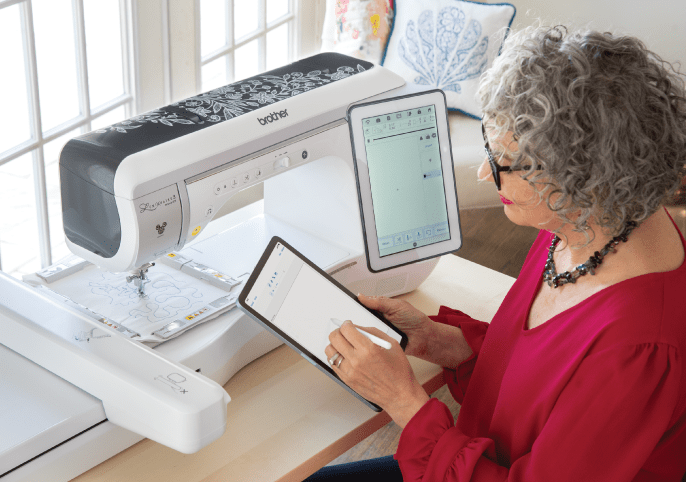
Tailored Tips for Your Brother Device

Promotions & Giveaways
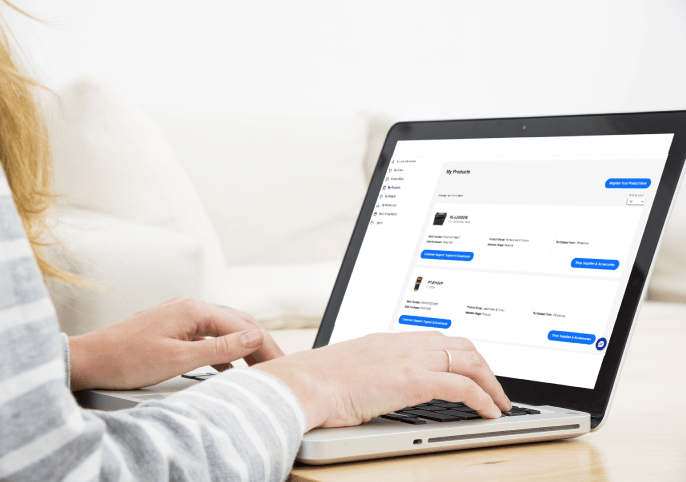
My Products Dashboard

Launch Alerts

Exclusive Offers
Get a chance to win a $50 voucher when you register your product! Three winners drawn per month.

How to register your device
1. Create/Sign In to Your Brother Account
If you don't have a Brother account yet, sign up with a few quick details then verify your email to complete the process. Already have an account? Simply sign in to continue.
2. Head Over to My Products
Once you're signed in, click on My Products - you’ll find it in the left-hand menu or under your account name in the drop-down menu.
3. Register Your Device(s)
Click on Register Your Product Now to add your device to your account using its model and serial numbers, purchase date and where you purchased them.
Already have an account?
Simply log in and register your product in just a few clicks from your account dashboard.
Need help finding your serial number?
Click here to find out where to look on your product.
Frequently Asked Questions
-
I didn't buy from the Brother website - can I still register my device?
Yes, absolutely. Whether you purchased from a retailer like Officeworks, on Amazon or the Brother website, you can create an account and register your device.
-
Is there a limit to the number of devices I can register?No, there is no limit. You will be able to register as many devices as you like as long as you have a Brother account and the required product details.
-
Is there a cost to register or be a member?No, it’s completely free to create an account and register your Brother products.
-
I already have a Brother account - do I need to sign up again to register?No need to sign up again. If you already have a Brother account, just sign in and head to the My Products section and click on "Register Your Product Now" to add your device.
-
Where can I find my model or serial number?These are usually printed on a label on the back, underside or inside the device. See our guide here.
-
Can I register older devices?Absolutely. As long as you still have the serial number and purchase details, older Brother products can be registered and added to your account.
-
Why is my serial number required?Your serial number ensures we can match your product to the right support tools, warranty coverage and account benefits.



