Easy sublimation printing at home to make customised T-Shirts and homewares.
- Add your unique designs to homewares, to clothing, to gifts and more
- Create designs up to 215 x 355mm
- Connect to Artspira for access to over 100 free sublimation designs
- Get started immediately with included (4) full-sized inks & 10 sheets of sublimation paper
- Compact footprint - fits on your desktop
- High quality, vibrant colour - print in high or eco mode
Information
Overview

Get started straight away
The Brother Sublimation Printer includes a full-size set of Brother Genuine Ink catridges and ten sheets of Sublimation Paper to get you started.

Make it your way
The Brother Sublimation Printer is ideal for any maker, artist, or designer as it allows you to create vibrant color projects such as tee shirts, tote bags, ceramic mugs, metal tumblers, coasters.

Simply print then press
Create in minutes! Print your design onto sublimation paper then use a heat press to fuse your printed design onto your project. Heat press required- additional purchase necessary.
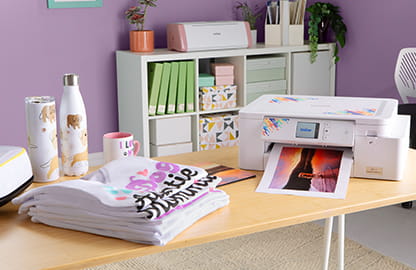
Vibrant colour
Print in high colour and eco modes.

Quality inks
Brother Genuine Ink is specifically engineered and tested to perform to high standards, helping deliver virtually smudge and smear-free printing while extending the life of your print head.

Generous print area
Create designs up to 215 x 355mm.

Printing versatility
Use the Brother Sublimation Printer on polyester materials, like shirts, hats, jackets, or on polymer coated items like mugs, and coasters, to create customised fashion pieces, inviting home decor signs, pesonalised designs, and more!

Compact footprint
The Brother Sublimation Printer has a convenient small-scale footprint 435mm W x 343mm D x 159mm H, so you can create your big ideas in a compact location.

Connects easily to your phone or laptop
Print directly from your laptop, via wifi or cable (cable not included) PC or Mac. Link your Brother Sublimation printer with Artspira, Brother's mobile design app, for project ideas and free designs.
What is included
FAQs
What can the Brother SP1 Sublimation Printer print on?
The Brother SP1 Sublimation Printer prints images/designs onto specialised sublimation paper which then can be transferred to items with a heat press. For best results use white or light coloured items that are 100% polyester, such as shirts, hats, and jackets. Additionally, it can be used on white or light-coloured items that have a polymer coating, including mugs and coasters. A heat press must be purchased separately. Note that irons are not suitable for sublimation transfers, as they do not provide consistent heat and pressure across their surface.
Can the Brother SP1 Sublimation Printer print on PVC cards like plastic business cards or NFC (swipe/tap and go) cards?
Brother does not recommend using PVC items with the Brother SP1 Sublimation Printer.
How many prints will the Brother SP1 Sublimation Printer ink cartridges do?
The Brother SP1 Sublimation Printer includes a full set of Brother Genuine Ink Cartridges, each with 47ml of ink. How many prints will vary. This depends on how often you use the printer and how large or complex your designs are. Each user will have a unique experience.
What size can I print on the Brother SP1 Sublimation Printer?
The Brother SP1 Sublimation Printer can print on A4, Letter, or Legal sublimation paper sizes. The Brother SP1 Sublimation Printer can print designs up to 215 x 355mm. The Brother Sublimation Paper that comes in the box is Letter size (215.9 x 279.4mm, usually referred to as 8.5 x 11 inches), not A4 (210 x 297mm). We recommend using genuine Brother supplies to ensure stable print quality and performance.
Which platforms can I print designs/images from for the Brother SP1 Sublimation Printer?
You can print directly through the Brother Artspira app or from your computer using the downloaded driver. Available from the App store or Google Play, the Brother Artspira app offers a variety of sublimation print files that you can customise to suit your needs. When designing, you also have the flexibility to select your preferred page print size for a seamless experience.
How do I print using the Legal 8.5 x 14 paper size option on the Brother SP1 Sublimation Printer?
Pull out the paper tray and push down on the square on the left that says Legal size. Slide the green tab toward you which lengthens the tray, and you can load legal-sized paper. The tray will stick out from the front a couple of inches, confirm on the screen that you are using legal sized paper.
What DPI does the Brother SP1 Sublimation Printer print?
The Brother SP1 Sublimation Printer delivers a resolution of up to 1200x2400 dpi. While the printed image may initially appear faint compared to its on-screen counterpart, the colours transform during the bonding process. Once transferred onto the chosen item, the image becomes noticeably brighter and more vibrant.
How do I use the scanner function of the Brother SP1 Sublimation Printer to make sublimation images?
The Brother SP1 Sublimation Printer does not support scanning. This machine only supports printing. The Brother SP1 Sublimation Printer does not include a scanner or copier. Under the top cover is a document file folder to store manuals, and the “Let’s get started!” label. You can leave these items attached. For more information, please refer to page 9 in the instruction manual.
How well do the prints from the Brother SP1 Sublimation Printer hold up with regular washing?
Sublimation is a great alternative to Heat Transfer Vinyl when printing T-shirts. The ink composition fuses with polyester fibres in the material to create a long-lasting image that can be washed many times. Please note, the material should be 100% polyester for optimum longevity and results.
I will not be using the Brother SP1 Sublimation Printer all the time, will the inks dry out?
The Brother SP1 Sublimation Printer is designed for optimal performance, automatically cleaning its print head as needed provided it remains plugged in and powered on. This ensures the printer is always ready for use, delivering top-quality results whenever you are ready to print again.
Where can I purchase replacement paper and ink for the Brother SP1 Sublimation Printer?
Your Brother stockist will be able to supply you with genuine Brother Sublimation Ink and Brother Sublimation Paper.
Click here for more FAQs
Specifications
Basic Specs
Wi-Fi
Yes
Warranty
1 year Return to Base Warranty
Supplies
Support
Downloads & Drivers
Reviews
Recently viewed products
You May Be Interested In





