The best name labels for kids, school supplies and clothing

According to the Australian Bureau of Statistics, over 4 million children are enrolled in schools across the country each year. That means classrooms, playgrounds and school halls can quickly become a sea of identical hats, jumpers, drink bottles and lunch boxes. It’s no surprise that personal belongings often go missing and end up in the lost property pile between school drop-off and pick-up.
That’s where personalised name labels come in - they make a real difference in helping prevent costly replacements throughout the school term. A clearly labelled lunch box or hat is far more likely to find its way back home if it’s misplaced. And with easy-to-use options like iron-on labels and waterproof name stickers, it’s never been easier to label your child’s gear with confidence.
In this guide, we’ll explore the best types of name labels for kids, how to apply them and how to create your own using Brother labellers.

How to make name labels
Creating your own name labels for school clothes, lunchboxes and stationery is easier than you might think. With a Brother label printer, you can design and print durable, personalised name labels in minutes - perfect for busy families preparing for the school term or replacing items mid-year. It’s a fast, flexible alternative to ordering pre-made labels and gives you full control over design, quantity and format.
Here's a quick step-by-step guide to making your own children’s name labels:
1. Gather your tools
Start with a label printer such as the Brother PT-D610BT or P-touch Cube Pro PT-P710BT.

You’ll also need Brother label tapes. We recommend using iron-on tape for school uniforms and clothing, and TZe laminated tape for lunchboxes, stationery, devices and sports gear.
- Iron-on tapes adhere using heat from a household iron
- Laminated tapes can be peeled and stuck directly onto clean, dry surfaces
Both are great options as school name labels because they are waterproof, smudge-resistant and built to last through daily use, washing and handling.
2. Design your labels
Choose your tape type and enter your child’s details - name, class and your contact number.
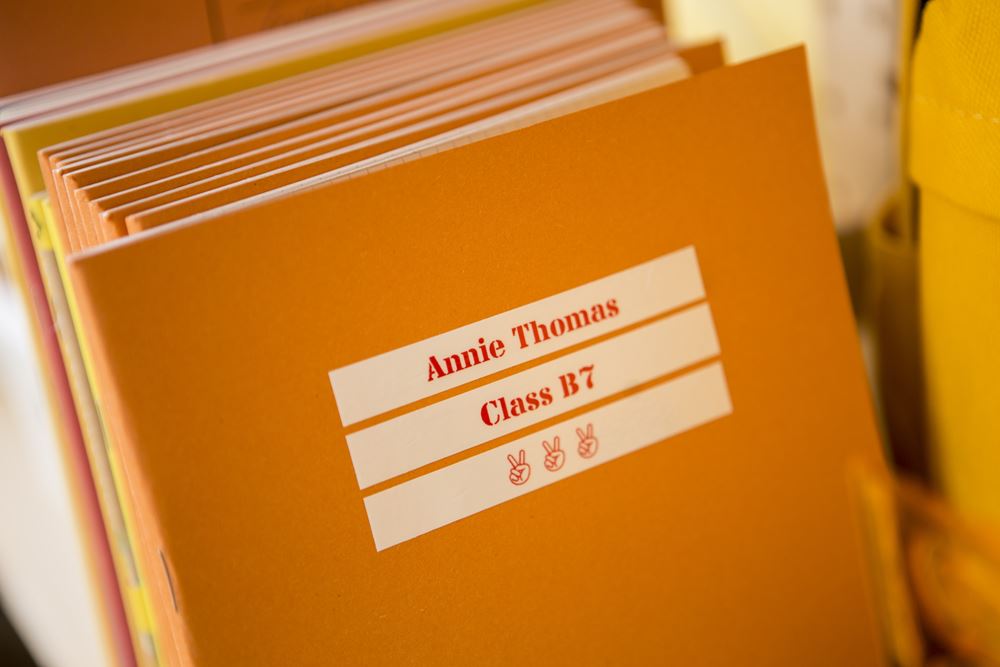
You can personalise each label with different fonts, colours, icons and borders. For younger children, using coloured or patterned tapes can make it easier for them to recognise their belongings at a glance.
You can also download the free Brother iPrint&Label and Design & Print 2 apps, or use the P-touch Editor software to design your custom name labels at home using your Brother label printer (Please note: Brother iPrint&Label and Design & Print 2 apps are available for use with select label printer models only. P-touch Editor software is compatible with PC-connectable P-touch models).
3. Print and apply
Once your design is ready, print as many name labels as you need.
4. Stay organised
Keep a small strip of pre-printed school labels handy for new items that appear throughout the school year - like a new jumper, hat or drink bottle. It’s a quick way to stay organised and avoid mix-ups.

Brother tip: Use different tape colours or label formats for each child, or to distinguish between items like school clothes, stationery and sports gear.
Iron-on name labels for clothes
Iron-on clothing name labels are a reliable option for school uniforms, sports kits and other fabric-based items. These labels are applied using heat, permanently bonding them to the fabric to withstand frequent washing and wear.
.jpg?h=667&w=1000&rev=2f7e6ee2c9bd4767bfd7dda53aac93ed&hash=52B52F4B2F8648FF31EEF77FA5FF1FFA)
Benefits:
- Ideal for uniforms, jumpers, socks and hats
- Designed to last through dozens of wash cycles
- Soft and skin-friendly for sensitive children
Iron-on name labels are a great choice for families looking for a durable, semi-permanent solution.
Try this: Use Brother TZe-FA3 Fabric Iron-On Tape (Blue on White, 12mm) with a P-touch label printer to create custom iron-on labels at home.
How to apply and remove name labels from clothing
Not sure how to get started with iron-on name labels? Here’s a simple guide to help you apply and remove them quickly and correctly.
.jpg?h=667&w=1000&rev=b750ba92a3a54c808ae7e37a654bc9d5&hash=FC9926AFFA167C001022EB1D5483625A)
How to apply iron-on name labels on clothes
- Set your iron to a medium-high temperature (160–180°C / 320–355°F) with the steam function turned off
- Place the fabric tape onto the clothing item, positioning it flat and away from any seams
- Cover the label with a clean cloth or piece of baking paper
- Press the iron firmly over the covered label for 15 - 30 seconds, applying even pressure
- Carefully remove the cloth and check if the label has adhered
- If it hasn’t fully attached, repeat steps 2 – 4
For best results, apply iron-on tapes to fabrics that have relatively smooth surfaces. Please note that the iron-on tapes are only suitable on these materials: 100% cotton, 100% linen, 100% polyester and polyester-cotton blends.

How to remove iron-on name labels from clothing
Need to change or update a label? Here’s how:
- Place another piece of cloth over the fabric tape
- Press down firmly with an iron set to a medium-high temperature (160-180°C/320-355°F)
- Use tweezers to peel off the fabric tape starting from its edge
Durable and waterproof name labels for school gear
Clothing isn't the only thing kids bring to school. Drink bottles, lunch boxes, pencil cases, notebooks and tech devices all need personalised name labels too - especially in schools where students are encouraged to bring their own supplies.
Why waterproof and durable labels matter
High-use items require heavy-duty solutions. Waterproof name labels are essential for drink bottles and lunchboxes that go through daily washing or dishwasher cycles. Meanwhile, durable laminated labels are perfect for gear that sees rough handling - like backpacks, pencil cases and sports equipment.
Try this: P-touch label printers like the Brother PT-D610BT labeller lets you print customised laminated labels via your phone or PC. Pair it with TZe laminated tapes for long-lasting, waterproof results.
Best Uses for stick-on waterproof labels:
- Drink bottles and lunchboxes
- Books and exercise pads
- Headphones and tablets
- Pencil cases and art kits
- School bags and USB drives
Make belongings unique with personalised name labels
For children in larger schools or those with common names, personalised name labels can help avoid mix-ups and add a fun personal touch. They also help teachers and staff quickly return misplaced items.

Features to look for:
- Full name or initials
- Optional contact details (useful for daycare or excursions)
- Custom colours or fonts
- Fun icons or emojis to help younger kids identify their belongings
Brother offers a variety of fun and practical tape options beyond standard black-on-white, perfect for school gear and personal items. Some popular choices include:
- Coloured tapes like red on white (TZe-222), blue on white (TZe-223), black on green (TZe-721) or black on yellow (TZe-611) to help differentiate between children or item types
- Deco and patterned tapes such as pink hearts (TZe-MPPH31) or red gingham (TZe-MPRG31) - great for lunch boxes, pencil cases, and water bottles
- Glitter tapes like gold on white (TZe-PR234) or black on gold glitter (TZe-PR831) to add a touch of sparkle to school supplies
- Iron-on fabric tapes in white (TZe-FA3), pink (TZe-FAE3), yellow (TZe-FA63) or blue (TZe-FA53) - ideal for uniforms, hats and jumpers

Explore the full range in the Brother TZe Tape Catalogue to find the perfect tape for each item.
Pro Tip: Brother’s P-touch Cube Pro PT-P910BT allows you to customise your labels with fonts, frames and symbols via the free Brother Design & Print 2 app or iPrint & Label app, or use Brother's P-Touch Editor software on your PC. You can even match colour schemes for different children.
Where to buy name labels for kids’ clothes and school supplies
If you’re after flexible, print-on-demand name labels for both clothing and general items, Brother label printers are a smart investment.

Why choose a Brother labeller?
- Print on demand - no need to reorder every year
- Create matching label sets for multiple children
- Choose from a variety of tapes: iron-on, laminated with different designs and widths to suit your preference and needs
- Compatible with desktop and mobile apps
- Trusted by schools and families around the world
Recommended products:
- PT-H110 – Perfect entry-level handheld label printer
- PT-D610BT – Great for home offices and family labelling
- PT-P710BT Cube Pro – Ideal for personalised mobile label printing
- TZe Laminated Tapes – For waterproof, smudge-proof, fade-resistant school name labels
- TZe Fabric Tapes – For iron-on clothing labels

Make the most of your kids’ school name labels
Getting started with school name labels doesn’t have to be complicated. With the right tools and a few thoughtful strategies, you can label everything from socks to stationery in just a few minutes.
To sum up everything we’ve discussed, here’s a handy checklist to help you stay organised throughout the school year:
- Label uniforms, hats and socks with iron-on fabric tape
- Use laminated waterproof label stickers for lunchboxes and drink bottles
- Create colour-coded or icon-based labels for younger kids
- Re-label items as your child grows or changes classes
- Use a label printer at home to stay in control, reduce waste and save time

Whether it’s the start of term or mid-year replacements, investing in school name labels is a simple way to reduce stress and avoid lost items. And with Brother label printers, you can create personalised, waterproof and durable personalised name labels from the comfort of home - giving you greater flexibility, convenience and peace of mind.
Explore our wide range of label printers and TZe tapes, or contact us if you need more help choosing the right one for your household.
</align-center>

Resource Library
Be the first to receive exclusive offers and the latest news on our products and services directly in your inbox




