Labelling and data: Connecting physical to digital information

Retailers ship their products across the country. Large data centres are rife with equipment needing to be organised. Food producers track their equipment to stay compliant.
Organisations are relying on outdated workflows for the essential labelling process. Failure to evolve creates never ending issues: budgets are burdened, office equipment gets tied up and employees’ time is wasted.
Updating the way your organisation handles its labelling needs can improve productivity and reduce frustration for all involved. Reimagining internal processes for inventory management, adherence to rules and regulations and transitioning away from legacy technology is essential.

Traditional labelling workflows
Once upon a time, labelling company assets was a far more cumbersome process than it is today. Tracking assets was time-intensive work, as was keeping giant files of the data organised. Affixing labels to assets might’ve happened once a year, and data on these assets would often be hand-notated before it was manually entered into a desktop computer. Many colleagues can likely recall seeing an IT or other staff member walking around with a clipboard manually reading and checking off barcodes.
It used to be far more difficult to create and maintain the connection between the physical and digital world. Assets ranging from warehouse cables to company furniture might even have been tagged multiple times over the years and affixed with various barcodes — each tracked on different spreadsheets. That hodgepodge of data is difficult for employees to decipher, let alone understand. For new staff, it’s like finding a needle in a haystack.
Today, it’s easy to spot signs of a clunky and outdated workflow. For example:
- Having to gather data on foot
- Handwriting asset locations or maintenance status
- Manually inputting information into a spreadsheet
- No digital connection between barcodes and databases
Legacy hardware and software not only rob employees of valuable time but can also introduce delays caused by human error. Thanks to Wi-Fi, mobile apps and hand-held printers, it’s now far easier to label assets just once — ever — and track them over their lifespan.

Too many hands, too much room for error
Traditional methods of labelling involve a lot of red tape. Multiple individuals plus various departmental and workflow steps add up to a lengthy and cumbersome process. It begins with departments creating labels or barcodes. When these are sent to third-party industrial printers, coordination and contracts are involved. When printing in-house, employees must supervise the printing with special printers that must be carefully maintained, with the correct supplies always on hand.
Once printed, labels must be affixed properly. It’s easy for human error to skew the process and cause an issue. Manual data entry along the way is bound to generate inaccuracies. Reducing these inefficiencies in the labelling workflow will help businesses gain back employee time to allocate toward more value-adding work.
A fresh approach
Like so many step-by-step processes necessary today, the advent of new technology — such as labelling apps, WiFi connectivity and hand-held label printers — is enabling a far more orderly, coherent workflow. At the same time, it optimises labelling while cutting down on inaccuracies and improving the ability to track key data.
Labelling applications that are available to download on mobile devices not only streamlines labelling and tracking — they also integrate into workflows in a way that doesn’t interfere with worker productivity.
The importance of optimised labelling
Once created, the best labelling workflows are nearly invisible and are seamlessly integrated into the day-to-day functioning of your business. Optimised labelling keeps your organisation in motion, creating clarity for anyone who handles packages, products, or other internal assets — whatever requires labels.
Like anything that seems invisible though, much forethought is necessary. It’s essential to:
- Manage labelling product inventory
- Design and print labels
- Affix labels properly
- Track internal assets or packages for shipping

Embrace a systemic approach
Without a system in place, haphazard work will add up and require significant employee time and effort to fix. By cutting down on inefficiencies in the labelling workflow, it’s possible to gain back employee time to put toward value-adding work.
Creating and maintaining such a system for optimised labelling occurs alongside the routine work of tracking items as they move across your warehouse, shop or to customers.
Separately, many businesses spend considerable time creating labels to keep an accurate product inventory, establishing effective asset management or ensuring proper shipping.
These systems require more than labels; they require the implementation of digital systems to manage all the data gathered from barcoded assets. After all, the essential benefit of barcoding is connecting the physical world to digital tracking systems that help businesses operate more effectively. In particular, using labels with QR codes enables an enterprise to digitally record and store more information about a physical item.
Embracing modern labelling app workflows
Whether you’re a boutique retail outlet or a large-scale manufacturer, labelling apps and handheld printers put optimal workflow within reach.
With a labelling app, it’s possible to instantly utilise pre-designed labels. Often free to download, helpful apps come preloaded with a collection of templates for common label uses. Default designs will include several standard stickers such as “Fragile”, “Do Not Bend” or “This Side Up” to affix to packages. Mobile applications can also be used to create labels sourced from images on smartphones and mobile devices.
This is especially useful for employees working from home or on business-related travel. Employees can snap a client’s logo or address, access their photo through the app and then size and crop it for the purposes of printing.
Accessible anywhere
A company’s own branded templates can also be uploaded onto the app and saved for all colleagues to access. Remote access to the right labels means employees can work without needing to put additional thought into designing label templates. Whether in a shop, restaurant or warehouse, faster access to labelling and the ability to design labels on the fly saves time. In turn, it allows employees to complete more tasks that contribute to the organisation’s goals.
In addition to faster, more productive workflows, this mobile and frictionless approach delivers the opportunity for greater precision and less chance of human error.
These workflows do rely on wireless connections to printer hardware, of course. So, it is essential to select an app that seamlessly integrates with a compatible label printer using the same shared Wi-Fi connection. Many businesses will benefit from handheld label printers in particular, which are ideal solutions for warehouses or small stores. There’s no need to make space for a room-sized industrial printer.
Managers will want to consider these factors when choosing both their app and label printer.
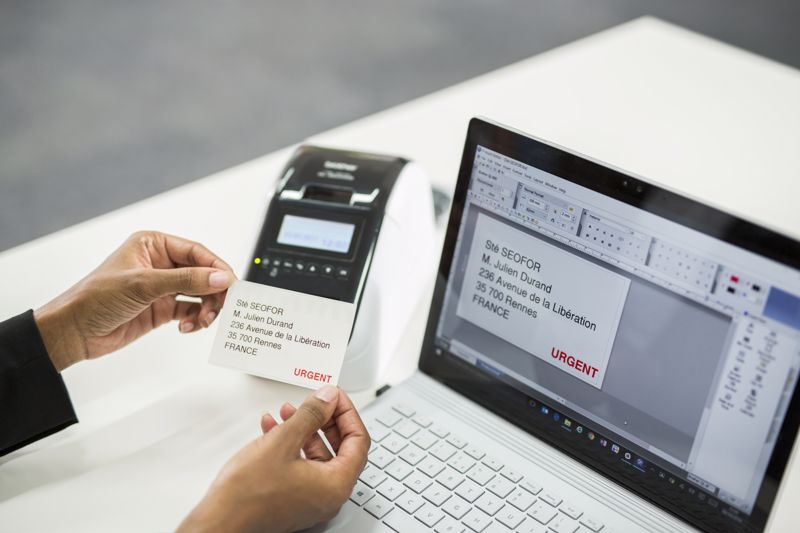
Creating the right labelling scheme for your organisation
A well-considered labelling workflow plan can create clarity for employees and enable them to work efficiently, delivering greater value to colleagues and customers. The more organised and clearly delineated your labelling strategy is, the more seamlessly your employees can integrate it into day-to-day operations. Across the board, you’ll waste fewer resources: less money on incorrect supplies and less time on waiting for broken equipment to be serviced.
Every workplace will have its own requirements for label and printing apps, mobile devices and printers. By considering your organisation’s needs as far in advance as possible when making your business projections, your company can create a perfect workflow for your purposes.
You might pay attention to:
- Details like label design and the necessary size of all labels required
- The environment in which labelled items will be shipped or stored
- Whether your label should be waterproof. Waterproof labels can be essential for shipping to rainy locales or labelling assets that may be used in watery conditions
- Whether your label will need to withstand high heat or cold
Brother offers labels that can withstand all of these conditions.

Labelling on the go
With Brother’s mobile labelling app and corresponding handheld label printers, your employees can enjoy the most efficient labelling workflow possible. No matter where they’re connected to Wi-Fi, they’ll be able to quickly label everything from company laptops to outgoing products.
Our labelling apps are available as a free download for both Apple and Android mobile devices, so any employee can access them. As soon as the app is downloaded, your employees have the opportunity to create labels for inventory, asset management, shipping and branding. It’s a powerful tool available wherever your employees are working.
Contact Brother to learn more about the most appropriate label printer for your organisation’s needs. We’re happy to discuss all the available options.

Resource Library
Be the first to receive exclusive offers and the latest news on our products and services directly in your inbox




