How a barcode label printer can transform your business

They say time is money, and nowhere does that ring truer than in the small business community.
As a business owner, you pour your heart and soul – and countless hours – into your enterprise, so anything that can make processes smoother, faster and more reliable, while delighting the end customer, is likely worth the investment.
Nowadays, there is more technology tailored to small and medium-sized enterprises (SMEs) on the market than ever before, which presents plenty of opportunities.
That tech can help you communicate with customers and expand your audience; it can boost your time management and financial processes, even as you scale; and it can help raise your standards to compete with the big players in your space. Perhaps most importantly, it’s more affordable and accessible than ever.
For small businesses, the right tech tools used in the right way can level the playing field, saving you time and money, and ultimately boosting your bottom line. And that’s where barcode printers and labelling tools come into the equation.
In retail, logistics, manufacturing and more, business owners are striving for seamless, simple and swift processes, and barcode label printers can be a key element in getting there.
What is a barcode label printer?
In simple terms, a barcode label printer does exactly as described – it’s a printer specifically designed for printing barcodes onto labels. However, there are different variations tailored to different use cases, usually printing onto durable laminate tape, or utilising thermal printing technology. There are also lightweight and portable options for maximum convenience.
Some printers might be primarily deployed to print simple, no-frills labels, but also have the capability to print barcodes or QR codes when required.
Other label printers may be deployed to print more detailed information, with a design element too – for food packaging, for example – and will be able to include barcodes where required.
Furthermore, some businesses will need to print labels with prominent barcodes, to assist with shipping or logistics operations.
Brother label printers can also accommodate design features, but for barcodes the primary function is usually clarity, facilitating a smooth and simple process for end users.
Every small business is different and will have its own unique requirements. However, in general, the benefits of a barcode label printer include:
- Improved efficiency and productivity
- An affordable way to print high volumes of labels
- More accurate inventory tracking
- Reduction in human error
- Fewer delivery errors
- Improved professionalism, boosting reputation
- Allows for professional-looking personalisation
- Easier access to product data
- Reduced use of paper-based systems
- Easier quality control
- Faster delivery of products and services to customer
Keep reading to find out how barcode printers can benefit businesses across various sectors in Australia.
Retail

Barcodes and labelling play a huge role in any retail business, making stock management easier and bringing an air of professionalism to even the smallest of businesses.
For those operating in eCommerce, however, printing barcodes provides a host of additional benefits:
Stocktake and inventory management
Using barcode labelling can help you with stocktaking and inventory tracking. Reducing errors here means you can stay on top of what you might need to re-order and when, but it also means you’ll avoid inadvertently making online sales of items that are actually out of stock, thereby avoiding disappointing your customers.
Barcodes or QR codes can also be used to streamline other stock-checking processes, making data on a particular item instantly accessible.
When selling in-store, barcodes can be printed onto labels that are placed on stock, to be scanned at checkout, making the sales process seamless and professional.
Simplifying shipping
When it comes to shipping goods sold online, being able to print labels complete with barcodes also has numerous benefits according to eCommerce platform Shopify.
First, it means your packages are more likely to be compatible with major courier services. Barcodes can also facilitate parcel tracking – an attractive prospect to both sellers and buyers.
Compared to DIY labelling, there’s a reduced risk of errors in delivery. And considering the paper and other supplies used to make your own labels, the initial investment in a label printer will likely save you money (as well as plenty of time) as you scale in the long run.
In online sales, speed is of the essence. So it’s also invaluable to be able to print a shipping label and get products on their way to your customers as quickly as possible.
Personalised label design
Whether you’re printing labels for in-store barcodes or for shipping, having a dedicated barcode printer can allow for elements of personalisation. In-store, this can add to the character of your small business, helping you stand out from the competition.
On shipping labels, it also allows your business’ personality to shine through, while maintaining a professional feel and giving you the best chance of a smooth delivery.
All of this can boost your reputation and goodwill with customers, and set your business apart from your larger competitors.
Transport and logistics
In the transport and logistics space, barcode labels can support smooth warehouse operations. Stocktake and tracking can be done digitally, a process that is much quicker, and allows for paperless workflows.
Having a clear process in place that reduces clutter and confusion allowing for workflows to be uninterrupted and more traceable, makes warehouse management easier for everyone.
Warehouse management and operations can be streamlined further by using portable label printers. A portable printer such as the Brother RJ-4250WB, for example, is designed to be small and lightweight, but incredibly durable, withstanding all manner of tough warehouse conditions.
This 4-inch mobile label printer, along with other models in the RuggedJet (RJ) range, can be integrated into existing systems and software, making it as easy as possible to manage warehouse inventory, locate stock and know when to re-order products.
In a warehouse setting in particular, it can be all the more useful to have one printer that does multiple jobs – printing labels for products and identifying labels for use by staff, as well as barcodes and shipping labels.
Manufacturing
For manufacturers, barcode label printers make it much easier to track products throughout the manufacturing process, and after it’s sold to different retail merchants. This can reduce errors, improve productivity and make quality control easier – all of which can reduce lead times and costs.
Hospitality
Many restaurants and cafes now utilise QR codes for digital menus and ordering services. Others may require accurate labelling and barcodes for any takeaway sales. Printers can also be used to produce items like name tags and receipts.

Beauty and wellness
Many businesses in the beauty and wellbeing space – salons or gyms, for example – also have products available for sale. This means labelling can be used for polite customer notices advising on things like hygiene requirements.
Healthcare
In healthcare settings, barcodes and scanners can also be used to help track medical equipment and medications, reducing the likelihood of manual errors and bringing additional peace of mind when it’s needed most.
Entertainment
Businesses such as bars or theatres offering live entertainment can use barcodes for ticketing, allowing business owners or event organisers to manage entry points and stay on top of capacity restrictions. Of course, these events will often offer retail opportunities for merchandise too.
Case study: Jollyroom
Jollyroom is a European eCommerce business selling child and baby products. As it has grown, it has built out its own logistics management processes, and now has a 65,000 square-metre warehouse, holding up to 40,000 items at any time.
It was clear Jollyroom would need its warehouse workflows to be managed wirelessly, without relying on paper-based processes, and in a way that would simplify operations. As the business continues to grow and change, any solution also has to be flexible and scalable.
Brother recognised the need for an efficient and portable labelling system as Jollyroom's operations relied on scanners to transfer incoming documents to their database. Staff were equipped with mobile, wireless barcode label printers, allowing them to work uninhibited virtually anywhere in the warehouse, taking their work to where their products are, rather than the other way around.
Moving products one less time removes a step in the workflow, creating more efficiency. It also reduces the risk of errors and allows for a more efficient paperless logistics management workflow.

What to look for in a barcode label printer
Any tech solution for a small business should be affordable, easy to set up and simple to use for both business owners and employees. Ultimately, it should offer considerable value to the business, boosting its potential and allowing for growth.
Business owners should look for a label printer option that meets their needs now – whether that’s in-store printing barcodes, producing shipping labels or racking and shelving labels – and that will continue to meet its needs as the business grows.
The right product should also cater to all stages of its growth, removing friction and streamlining processes, rather than adding any extra steps or complications.
Think about what you need your label printer to do today and what you might need from it in the future, and invest accordingly.
Six factors you’ll need to consider include:
- How much you will be printing, and how frequently
- How much budget you can allocate to a printer
- The size and types of labels you plan to print
- Ease of use
- Whether you need a portable label printer
- Durability requirements
How much to invest in a barcode label printer
In many cases, small businesses will only need to invest in a barcode printer, and not a scanner.
It’s now commonplace to scan QR codes using a smartphone and barcode readers are easily accessible via smartphone apps. While paid options such as BarCloud and Sortly can also offer inventory management and other tools, there are also free options available such as Lightspeed Scanner, available on both iOS and Android devices.
Again, consider what you need now, and what you might need in the future. The most appropriate printer option might be a relatively inexpensive all-rounder.
Brother’s TD-4 Series, for example, allow for the printing of barcodes, labels and receipts on demand. They’re also designed to integrate with existing systems, making them great for general use for many small businesses.
Businesses that don’t necessarily require detailed labels, and don’t have to print shipping information, could choose a general-use label printer that also has the capability for printing barcodes.
Options such as Brother’s Professional Desktop Label Printer PT-P900W, for example, can print barcode labels up to 36mm in width and is ideal for office and small warehouse environments.
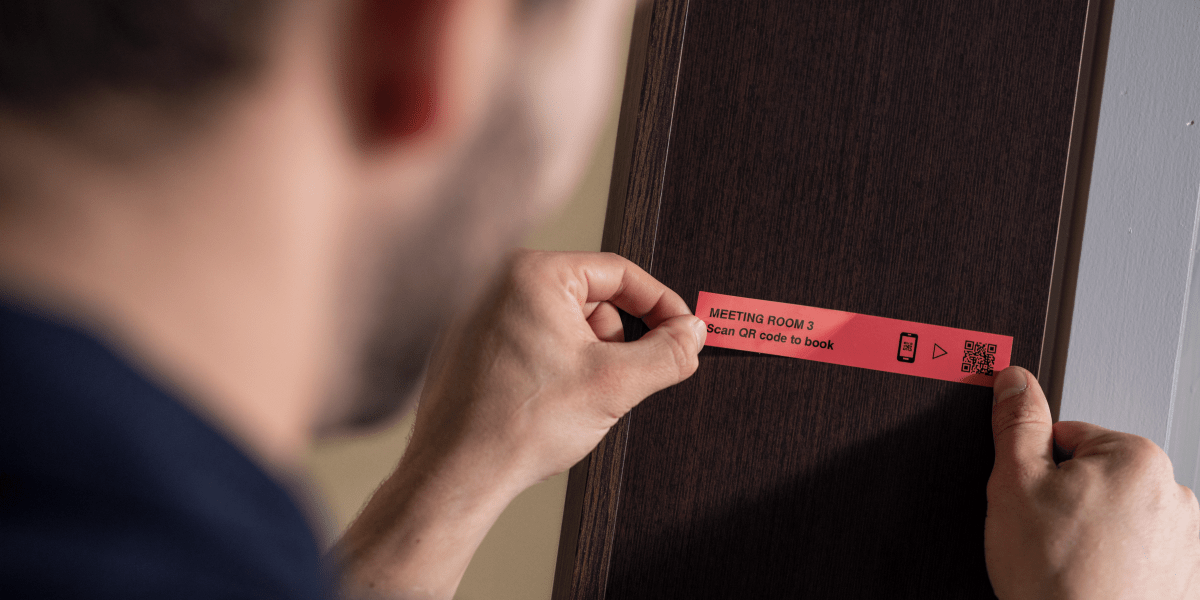
What do Brother's barcode label printers offer?
Brother has a range of barcode and label printers tailored to suit small businesses of all stages, sizes and industries, with all kinds of barcode and label printing needs.
Products are designed to be affordable, versatile and durable; to make life as easy as possible for those running and managing small businesses, for the long term.
They also come with some added bonuses:
Expert input
Brother’s team of experts can work with your business to help find the right printer or combination of products to best serve your workflow. You can read some case studies of successfully tailored solutions here.
Software Development Kits
Through access to Brother’s Software Development Kits (SDKs), customers can integrate printing solutions into their own applications, tailoring software perfectly to meet their individual needs. With a nationwide network of developers and experts, Brother can also help generate bespoke printing tech for your business.
Industry-leading label design software
Compatible Brother barcode printer models come with free P-touch Editor label design software, allowing for custom template creation and personalised designs, as well as connectivity to your existing databases, and automated date and time stamping.
Lifetime product support
All Brother devices come with free product support for the lifetime of the device, allowing for even more peace of mind as your business scales.
Small business owners pour blood, sweat and tears into their enterprises. We know you have enough to contend with without inventory mishaps, delivery slip-ups and tech trouble.
Finding the right solution for printing barcodes and other labels can relieve a bit of the pressure.
Brother has label printing solutions suited to every business, regardless of size, industry or specific needs.
So, reach out to Brother today and discover how a barcode label printer can reduce friction and speed up operations for your business.

Resource Library
Be the first to receive exclusive offers and the latest news on our products and services directly in your inbox



.jpg?h=2304&iar=0&w=6144&rev=d022697c67844420a65176043eeedd58)
.jpg?h=720&iar=0&w=1920&rev=36358aeeea934b07bce65a5d230d3519)