MFC-L3750CDW Digital Color All-in-One Printer reviewed by Geek Lingo
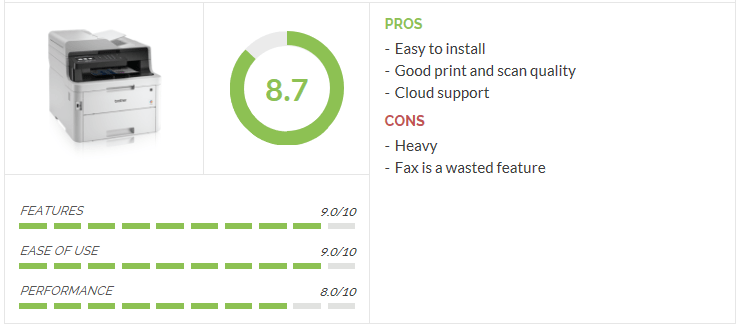
Reviewed by Noeneel Sharma
Earlier this year, Brother released a range of new colour LED printers and multi-function devices (MFD) aimed at home offices and small to medium businesses. We got our hands on the Brother MFC-L3750CDW and took it for a quick test drive.
The MFC-L3750CDW MFD provides a busy office with a full feature set – print, copy, scan, and fax. Although, not sure who still uses fax today. The 50-sheet automatic paper feeder promises to make a breeze of multi-page document copying and scanning. The printer also supports a multitude of connectivity options including wireless, Ethernet and USB. Cloud platforms such as Dropbox, Google Drive, OneNote and more are also supported by the printers scanning and printing functions.
This printer seems perfect for people who are looking for good quality prints on a small scale.
Installation
Installation of the printer was extremely simple, unbox, plug in and power on. As we used an ethernet connection in our tests, the DHCP server auto assigned the printer an IP address and the test machines founds the MFC-L3750CDW without issue and installed the associated drivers. You can also perform configuration tasks, including the creation of custom shortcuts, with the inbuilt 3.7” colour touchscreen.
Key Features
With modern devices, connectivity is everything. The fact that this printer is wireless, you do not have to deal with wires hanging everywhere. However, you can still use LAN and USB cables to connect it to your devices if you want to go the old-fashioned way.
- Speed – The MFC-L3750CDW prints at a speed of 25ppm and scans at 29ipm (25ipm in colour). Not the fastest we have seen but still perfectly fine for the intended market – home office / small to medium businesses
- Quality – The print quality in colour and black and white were great and on par with what we were expecting. The Brother MFC-L3750CDW’s 2400 x 600 dpi printing resolution is more than sufficient for small business environments.
- Plug & Play – Once you buy a new printer, the last thing is to start figuring out how it works. The Brother MFC-L3750CDW is user-friendly and simple to set up. It comes complete and ready to use right from the box.
- Convenience – Supporting a 250-sheet paper tray and 50-sheet automatic document feeder, you spend less time having to refill the printer. The 50-sheet document feeder was super handy when scanning multiple paged documents. One issue we did come across was that if the document had some wrinkles or very thin (e.g. triplicate style handwritten invoices) that we did encounter paper feed jams.
- Quiet – We found the noise levels of the Brother MFC-L3750CDW to be pretty good. It can print in the background without causing a distraction. For home and office use, if you need a quiet printer, this one will do the trick.
Final Thoughts
The Brother MFC-L3750CDW is an efficient printer with a modern design. It offers a good performance and convenience that you might not get from other printers. The LED laser technology definitely improves the quality of prints. Likewise, it’s quietness and speeds, makes it a perfect printer to consider for the home office or if you are running a small to medium size business.
The original review can be viewed on the Geeklingo website here

