FAQ: My documents are not scanning straight.
Please follow the steps below to enable Auto Deskew in the scan settings to straighten the scan in the Brother iPrint & Scan desktop app.
- Open the Brother iPrint&Scan desktop application. Click on the Scan button.
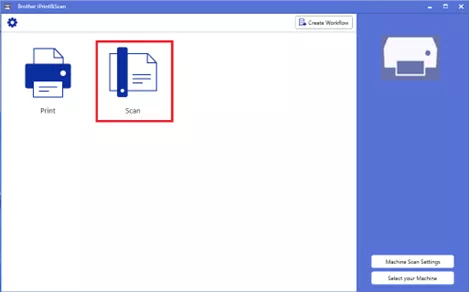
- Click on All Settings.
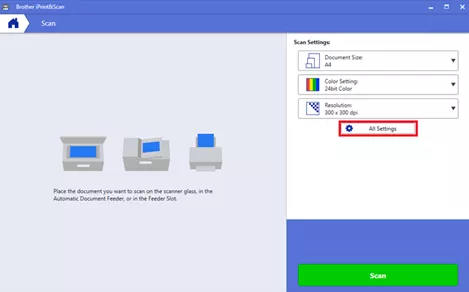
- Click Document Correction and then tick Auto Deskew. Click OK.
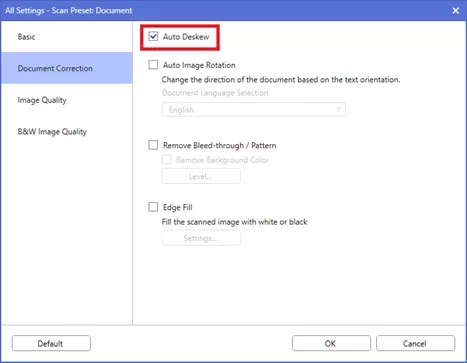
- Click on the green Scan button to scan your document.
Sign In / Sign Up To Add Wishlist
Wishlist is available for members only. Please sign in or sign up to add your wishlist.


