GeekLingo review of Brother MFC-L3770CDW Color All-in-One Laser Printer
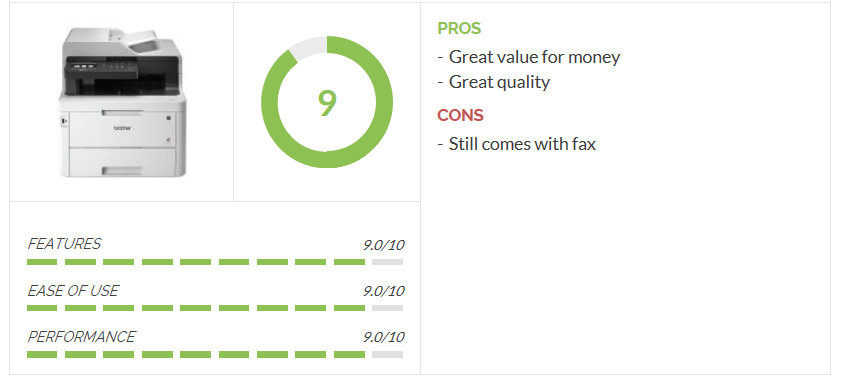
Multi-function devices, or, MFD as they are known are generally large and bulky. However, the Brother MFC-L3770CDW was a pleasant surprise to us. This is a compact MFD that is perfect for homes and small businesses. Weighing in at 24.5 kg you won’t need a whole team of people to shift it around when required.
Despite being an entry-level laser printer, it should serve most of your printing needs. Brother is known for producing affordable printers, so it is a good brand to consider when working on a tight budget.
Paper capacity and print volume
The Brother MFC-L3770CDW can hold up to 250 sheets of paper in paper tray 1. Not the same as heavy-duty units but should suffice for the intended market. Should note that it also supports a range of paper types including plain, thick, thicker, recycled, label and gloss. The latter being more useful for colour prints.
The maximum duty cycle is also at about 30,000 pages. That said, Brother recommend around 1,500 pages – again quite suitable for an entry level unit. This capacity should be plenty for homes and small businesses.
LCD Touchscreen
Controlling the printer has been simplified by Brother. Using the user-friendly 3.7” LCD touchscreen on the MDF you can easily control the unit. For those that don’t like touchscreens, the MFC-L3770CDW also has soft touch buttons that can be used for limited functions.
Brother also include AIO’s Web Connection option with the MFD. This allows you to connect to external sources such as social media and cloud services. It’s there and easy to use but please exercise with caution if you are uploading directly to a public cloud service or social media account.
Connectivity
Having connectivity options is a must with any modern device. We were impressed by the many connectivity options that come with this MFD. You can connect via wi-fi, ethernet, and even NFC. So, all your cloud and networked printing needs are covered – Google Cloud Print, iPrint and Scan, AirPrint and more.
Read the complete original review on the GeekLingo website here.

