What Does Office Printing Look Like Today?
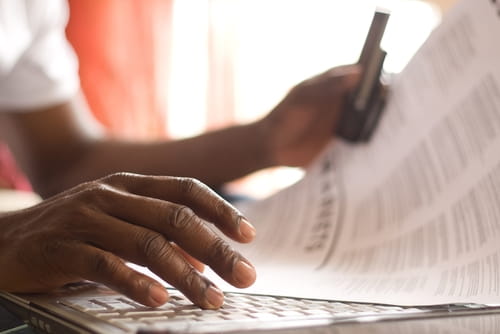
As office workers across Australia move closer to returning to work in person, they are sure to encounter a few new practices in the office. For example, SafeWork Australia encouraged companies to give each employee four square metres of space and to keep 1.5 metres between people during the normal course of a business day.
New office layouts with spaced-out desks or even informal physical barriers such as potted plants could encourage this new approach to work, with managers changing the floor plan to discourage people from congregating in lines or clusters. There’s another side to these changes, however. Namely, efficient movement within an office was already a priority at leading companies, even before the pandemic struck.
Take office printing, scanning and copying as major examples of effective spatial planning. A traditional model with people congregating around a single large device is an outdated approach to running an office, and not just because of COVID-19 and the need for social distancing. There are numerous other reasons to adopt a decentralised approach to these functions, and together they make a persuasive case for strategic change.
Optimise resource use
What is your office’s budget for printing hardware, consumables and support? Is that money being spent effectively? While at first it may seem counterintuitive that a strategy involving more devices is more budget-friendly than one with fewer, this can easily be the case. If your company is using a legacy standalone printer, scanner or copier with a large footprint, efficiency can be low from energy and toner perspectives. Trying to replace such a device with a similar big asset is an outdated approach.
Abandoning the centralised printer model in favour of a balanced deployment strategy, with smaller and more efficient units throughout the office, is a forward-thinking way to get your printing budget under control. You can even acquire the assets as part of a Managed Print Service (MPS) contract, with the cost becoming part of the predictable monthly operating expenses instead of a large one-time capital expenditure.
Give each department practical options
Under a decentralised approach to printing, you don’t have to deploy uniform, identical hardware to every department – in fact, you shouldn’t. Each team will call for its own combination of printing, scanning and copying, depending on their needs – you have the freedom to pick the exact right assets for those needs. While departments tasked with digitising files will need fast, high-resolution scanners, teams that need to produce attractive full-colour materials for clients require printers that can get the job done.
This focus on fitting the printer to the purpose goes beyond standard offices. Warehouses and logistics centres can employ desktop thermal printers for labelling and organisational purposes; retail stores can add receipt printers; front desks can deploy badge printers connected to visitor management systems. These are just a few of the specialised roles printers can play for companies today.
Create efficient workflows
Even before the threat of the COVID-19 pandemic made it risky for employees to congregate in long lines at a centralised office printer or copier, this was already an inefficient way to work. A large print job or a mechanical issue could bring multiple departments to a standstill, and employees from throughout the building would take time away from their day-to-day tasks to go where the printer was located.
Employees not feeling free to accomplish the tasks they’ve been hired for is a common feeling around the world – a Workfront study of office staff in Germany, the Netherlands, the U.K. and the U.S. found workers only spend 43% of their time on their actual roles. While waiting in a five-minute printer line each day may not seem like a major contributor to this trend, that adds up to 25 minutes a week, and over 20 hours in a calendar year.

Protect confidentiality of information
One of the challenges associated with a centralised office printer is the simple difficulty of printing information that is not meant for public consumption. It doesn’t require any malicious action to compromise private data, simply someone picking up the wrong document. This is a logical reason why executives, financial departments, human resources and everyone else dealing with private information should have access to a departmental printer.
Privacy measures can go beyond simply decentralising print hardware. As part of an MPS deployment, offices can add access control features to their printers and multi-function devices. This could take the form of entering a password or PIN to unlock a print job or using an identification card reader to ensure only authorised personnel can use a particular device.
Make service and support more effective
A traditional centralised office printing model involving a single large device and no MPS support is highly susceptible to productivity losses when there is a hardware problem – or even when the office printer runs out of toner. Waiting in line is inefficient but waiting for a repair job can truly derail a day’s productivity.
When there are decentralised printers in place, an empty printer or one in need of maintenance can be temporarily bypassed, with others picking up the slack. Meanwhile, MPS personnel or IT staff members can respond to the disruption to get the affected device back in service quickly, minimising the workflow disruption.
Support physical distancing efforts
Of course, for the time being all business practices are being carried out in the shadow of the novel coronavirus. This is where the value of a decentralised approach to printing and balanced deployment strategies really prove their worth. Printer lines were never good for productivity, but now preventing unnecessary travel between departments can be a matter of health and safety as well as efficiency. Organisations that haven’t yet changed the way their offices handle printing, scanning and copying now have a clear mandate to make this move.
Organisations across regions and industries rely on printers and multi-function devices as part of their workflows. When they embrace decentralisation with the aid of an MPS expert, they can keep up these practices in a way that is both safer and more effective than a traditional centralised model. Before the pandemic, this was the print strategy of the future – now, it’s essential in the present.
Contact a Brother representative to find out how your office can revolutionise its approach to printing.





