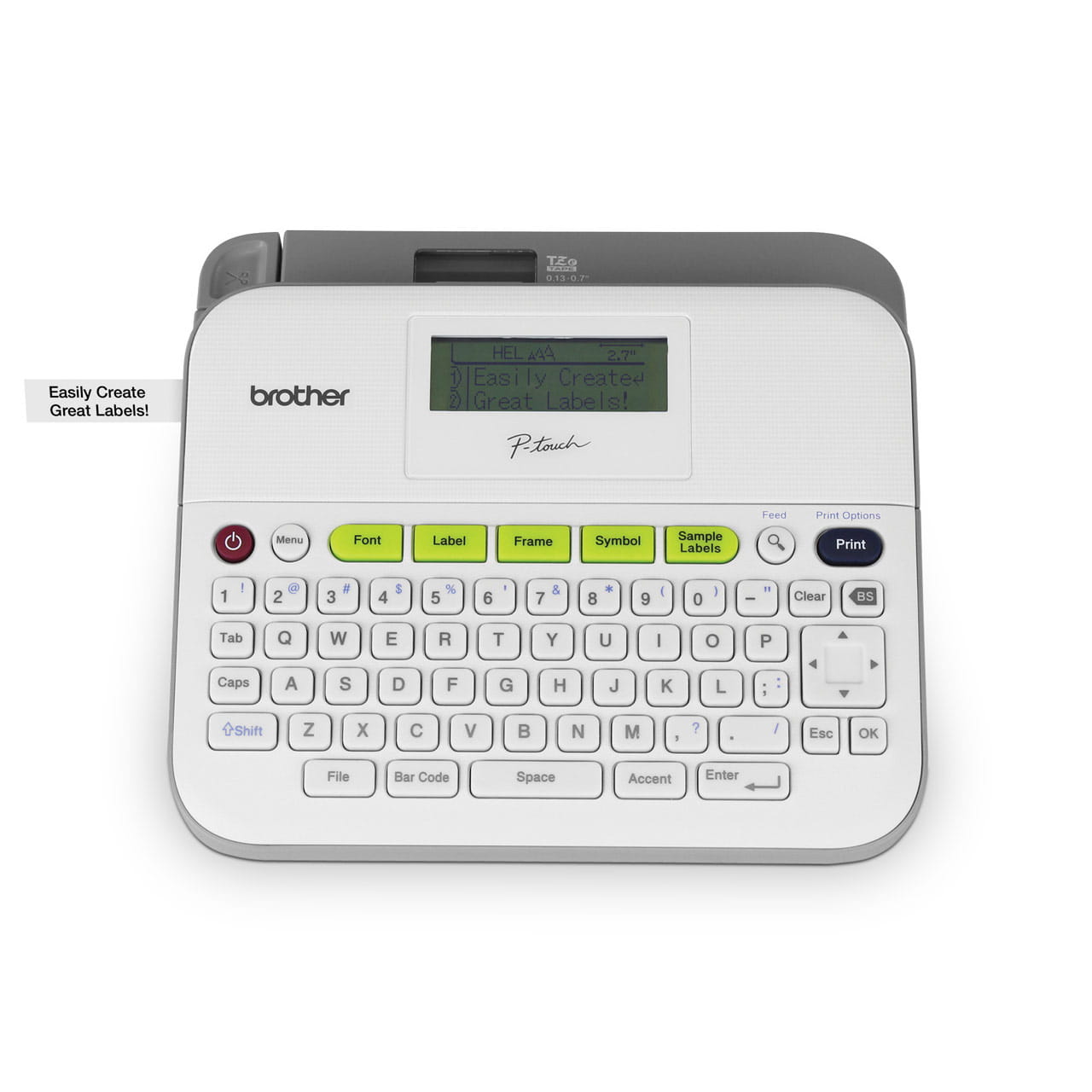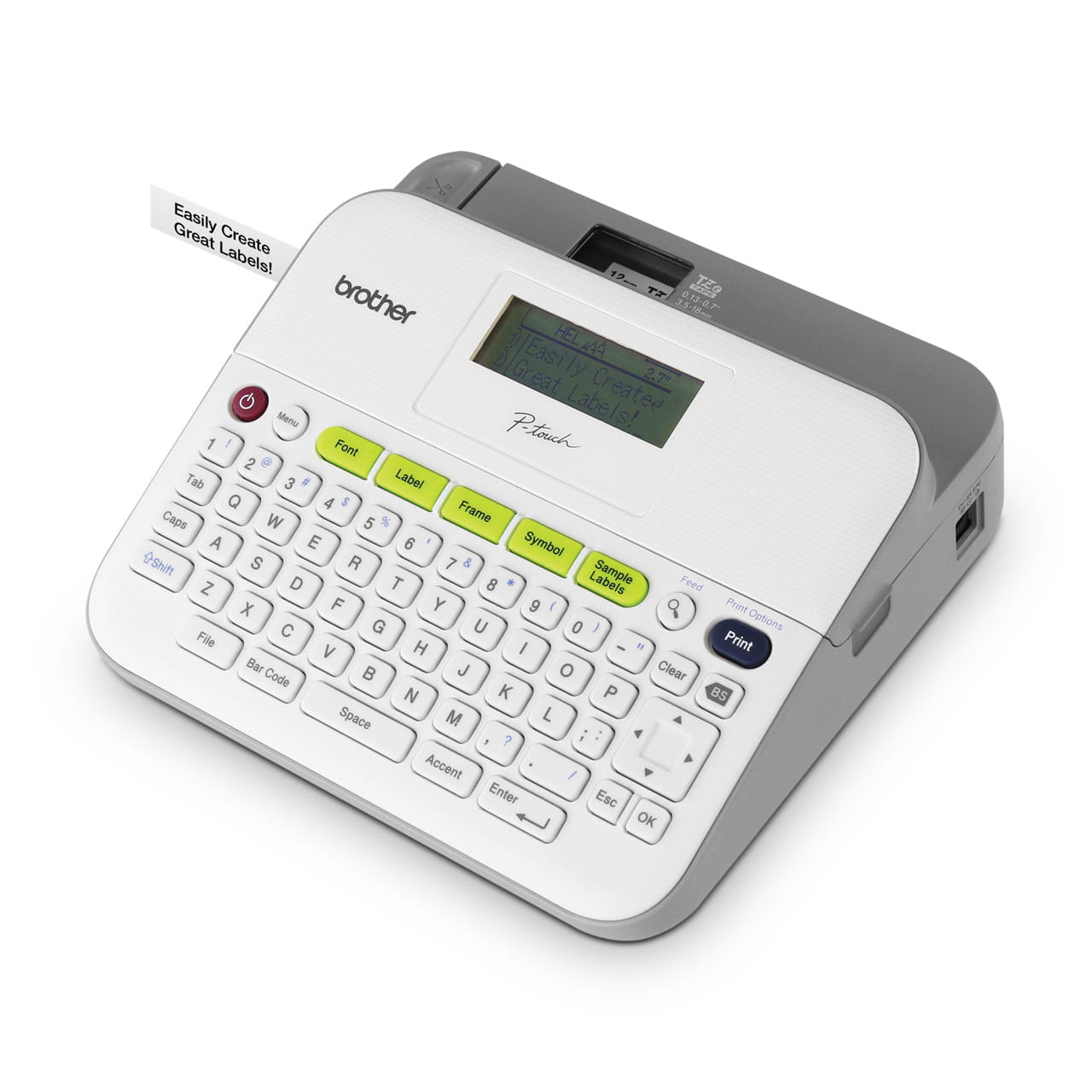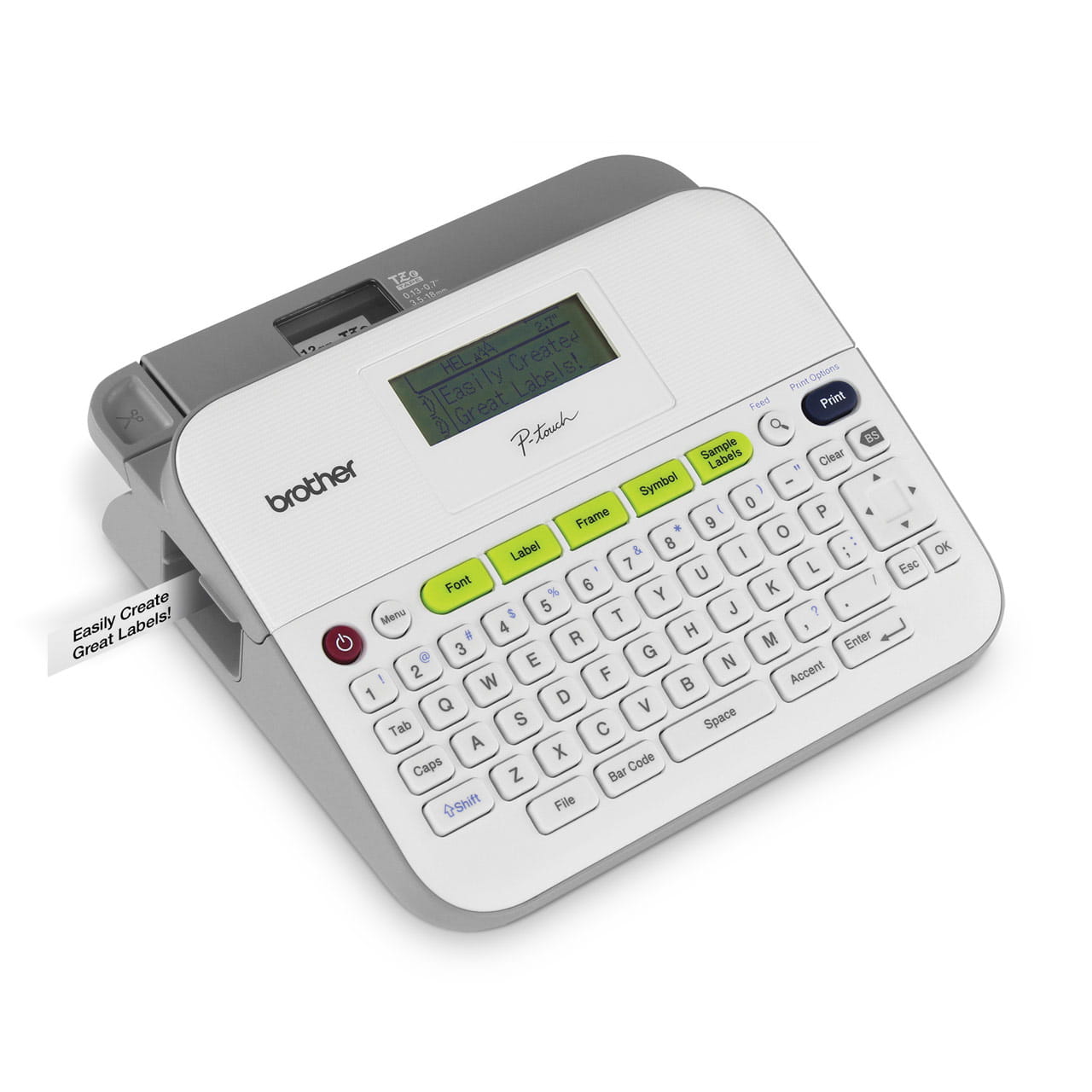Desktop P-Touch Label Maker
Information
Overview
Compact and portable design
Preview before printing
Create unique, customised labels
Convenient cable labelling function
Add a luxe look and feel to any project
High speed printing
Specifications
Basic Specs
Keyboard
QWERTY
Display Type
16 characters x 1 guidance and 2 lines text (128 dots x 48 dots)
Media Type
TZe tape
Available Tape Widths
3.5 mm, 6 mm, 9 mm, 12 mm, 18 mm
Product Dimensions (Width X Depth X Height)
189 mm × 70.5 mm × 177.5 mm
Weight
0.73 kg
Print Speed
20 mm/sec
Warranty
3 years Return to Base Warranty
What's in The Box
PT-D400, Users Guide, TZe-Tape 18mm (Black on White, 4Mtrs)
Resolution
180 dpi
No. Of Printable Lines
18 mm tape: 1 - 5 lines;
12 mm tape: 1 - 3 lines;
9 mm tape: 1 - 2 lines;
6 mm tape: 1 - 2 lines;
3.5 mm tape: 1 line
Number of Characters
825
Number of Symbols
617
Barcode
1. CODE39
2. ITF 2/5
3. EAN13
4. EAN8
5. UPC-A
6. UPC-E
7. CODABAR
8. GS1-128 (UCC/EAN128)
9. CODE128
Numbering
Yes
Media
Maximum Tape Width
Up to 18 mm
Functions
Cutter
Manual
Multi Block Printing
No
Copy Printing
Yes
Mirror Printing
Yes
Preview
Yes
Memory
Memory Buffer Size
Maximum 1,100 characters
Power
Power Source
6 AA alkaline batteries (LR6), 6 AA Ni-MH batteries (HR6), or AC adapter (AD-E001)
Auto Power-Off
Battery: 5 min
Software and Apps
Included Software
12/12/2023
This P-touch is not PC/Mac connectable
Mobile Apps
12/12/2023
Support Center
Supplies
Accessories
Support
Downloads & Drivers
Reviews
Recently viewed products
You May Be Interested In