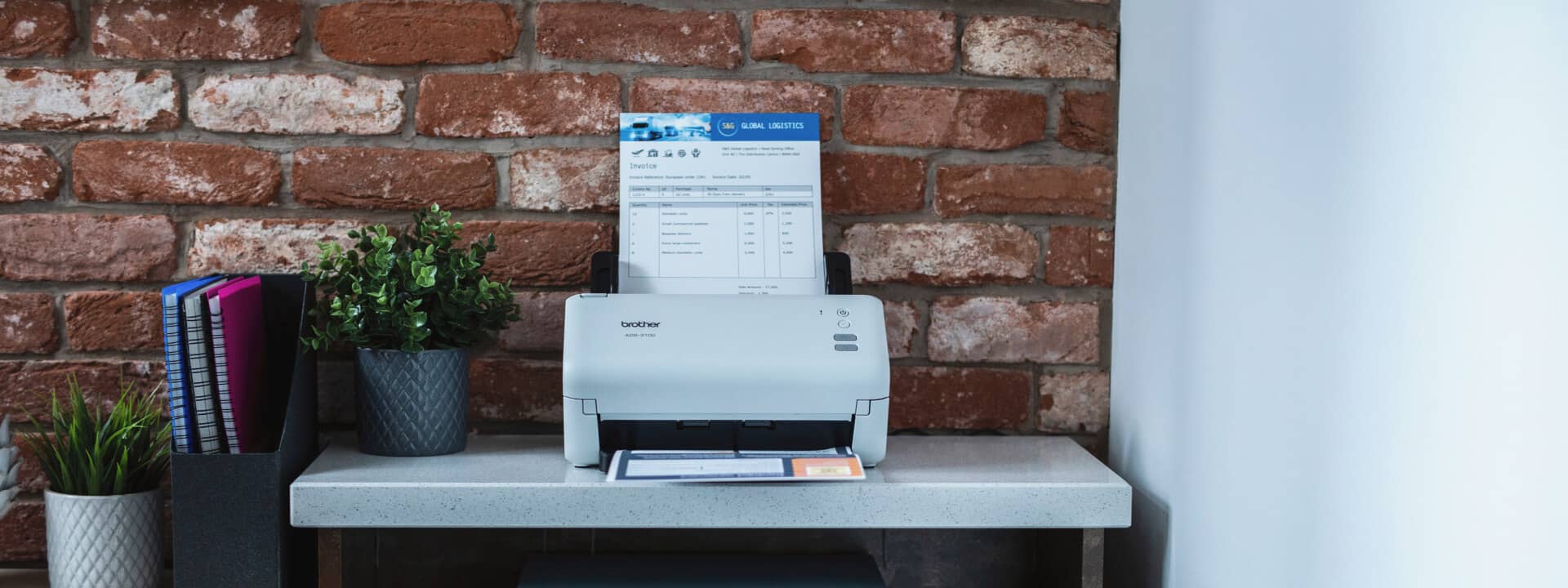Are home office printers tax-deductible?

It goes without saying that the pandemic has drastically changed many of our daily lives, especially in terms of how we work. If you're one of the thousands of Australians now working remotely, you've likely realised that creating an efficient home office requires additional purchases. Luckily, Australian tax laws have been updated to make these expenses deductible.
You can now claim tax deductions on home office equipment such as printers, scanners, and even ink or toner cartridges. This is part of a government scheme to assist people transitioning to a home office environment. With remote work becoming increasingly common, taking advantage of this financial benefit is a wise decision.
Investing in your home office may mean buying equipment and supplies that you previously relied on your workplace to provide. However, with tax relief available, now is the perfect time to invest in your remote work setup.
How does the tax deduction work?
The ATO’s work-expense exemptions apply to items you buy yourself, rather than ones that are provided by your employer. Home office equipment, in general, is included in the scheme, which means PCs, printers and other devices are all eligible. Items that cost up to $300 are deductible at their full price, while you can claim the depreciation on ones that are more costly.
These items are rolled up into an overall home office expense calculation. For the moment, the ATO allows employees to use a shortcut or fixed-rate method.
What type of office equipment should you buy?
As there is a tax deduction in place to help you thrive from a home office, now is the ideal time to set yourself up for remote-work success. This means carefully selecting the devices that will help you most in the months and years ahead, keeping your work organised and helping you communicate with the rest of your team, wherever they are working from.
While there are unique device requirements and specialties based on your role and responsibilities, the following are a few safe bets that will fit perfectly into nearly any company’s remote strategy.
Modern printers with green features
Your savings don’t have to stop with the tax deduction. You can also cut your energy and consumables budgets, while also protecting the planet, if you buy a home printer with eco-friendly settings. Printers that can go into low-power sleep modes, coupled with optional features such as defaulting to two-sided printing, can cut down on your paper, toner and electricity consumption. These printers demonstrate that using physical documents can be done in a conscientious way.

Easy-to-use, secure scanners
To ensure information you create and store at home can be accessed easily by your colleagues, you can select a powerful scanner or multi-function device for your home office. Saving important papers in versatile formats such as editable PDF and uploading them to secure document management systems allows collaborative work to go on unimpeded as employees contribute from their own homes.
Mobile printers or scanners
When you’re moving between more than one location rather than always working from home, it pays to have devices that can go with you. Fortunately, the latest generation mobile hardware is here to make this flexible work style possible. When you have access to a portable scanner or printer small enough to tuck into a briefcase, your options for remote work multiply.
Toner and paper
Now isn’t just a time to purchase a new device, it’s also the ideal moment to add the supplies you’ll need to print for months to come.
While COVID-19 has sparked workplaces to augment the way we work, there are ways for you and your colleagues to adapt. Having the right printers and other devices is a great start. Check-in with your Accountant or Financial Advisor for advice on how best to proceed, then reach out to Brother if you need insight or inspiration on selecting the right devices for your business.
*Please note that none of the above is financial or tax advice.

Resource Library
Be the first to receive exclusive offers and the latest news on our products and services directly in your inbox