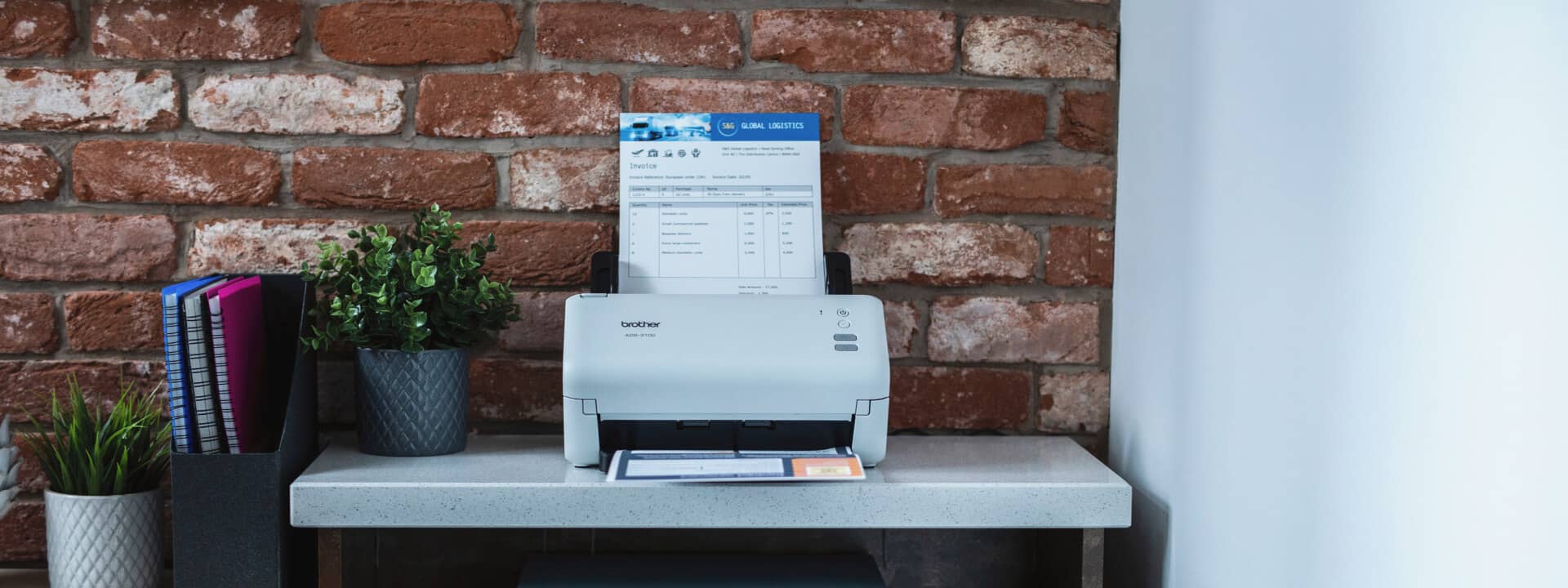With millions of Australian workers joining the growing trend towards remote working, a significant amount of consideration is being given, both by workers and employers, to creating a modern home office that encourages wellbeing, productivity and flexibility.
The stats make the trend clear. Recent Melbourne University research shows, of those who are employer, half of Australians are working mostly from home, while almost 70 per cent of Aussies who have been working from home plan to continue doing so.
The shift across the country is most pronounced among 25 to 34-year-olds, as well as being more popular with men than women, as per the study. It’s also very common among the youngest workers, with 45 per cent of this age bracket reporting that they work from home.
What’s more, these days it’s common for more than one person in a household to take the opportunity to WFH, whether it’s full-time, part-time or on a casual or ad hoc basis. That means, in many cases, couples have to figure out a way to create two workspaces – or even more where it’s share houses or families with adult children – under the one roof.
While it’s undoubtedly rewarding to work from home alongside your spouse, friend or family member, it nevertheless creates a range of practical challenges, especially in households with limited space.
With that in mind, here’s a guide to what you need to know when you’re not the only person working remotely from home.

The challenges of working from home for two or more people
Here are some of the most common challenges for Aussies working from home with company:
Space
If you’re short on space, you need to maximise what you’ve got when you’re configuring an office space in the house. The reality is that not every remote worker, especially if more than one person is working from home at the same time, will have the space to create their ideal home office, or for that matter, have their all-ideal equipment like a large desk and seating.
That’s not to mention having space for tools that are helpful to have in a home office, such as multi-function printers and scanners, that you also need to find space for.
Privacy
Another challenge is how to work in close proximity to your cohabiter, whether it’s a friend, family member or spouse. Here, key issues are things like potential data breaches, overhearing confidential conversations and accidental accessing of private information.
There’s no easy solution but making sure to protect your company’s confidential data with passwords, avoiding sensitive work conversations and sticking to neutral work chat, as well as taking high level confidential meetings into another part of the house, may go some way.
Internet connection
With more workers doing tasks remotely from home there’s heavy internet usage, which can put pressure on your connectivity. So, it should come as little surprise that recent Cisco research shows that a large number of workers globally are having their remote and hybrid work efforts hampered by poor broadband connectivity.
Indeed, the US firm’s latest Broadband Index, which surveyed 60,000 workers in 30 countries, shows that people today value access to the internet more than ever and feel that universal access to a fast, reliable connection, is now a major key to financial growth.
But, somewhat alarmingly, it also found 60 per cent of respondents live in households where more than three people use the internet at the same time, which can add to pressure on connectivity for workers based at home who all have needs for high-speed internet.
Noise and distractions
This is another big challenge. It’s hard enough to stay focused when you’re the only person working from home, let alone with another person close-by. You may find it difficult to focus while your housemate is taking a call or meeting.
On this front, sure, you need to accept that you’re not a machine and you’re not in the office, so from time to time you may get distracted by your cohabiter during the day. But still, distractions can dent your productivity and it’s something you’ll want to minimise.

Home workspace ideas for multiple workers
Below are some ideas for creating a home office that works well for multiple people.
Spare room
A spare bedroom or study is usually the natural choice for the home office. With a dedicated room, you can work to create the full office experience. This is a great option for big houses where even multiple spare rooms can be converted into offices. Alternately, you can turn a large spare room into a space for two or more workers.
Study nook
If, like many households, space is at a premium, turning a spare corner of the home like a wardrobe, corridor or hallway into an extra study nook can be a smart option. This way, multiple offices can be set up in different parts of the house, aiding separation. However, while versatility and flexibility are an upside, nooks come with drawbacks like noise from others in the house, lack of privacy for work calls and meetings, and limited storage.
Office bedroom
This is a popular option for those in households where space is at a premium. It can also be a smart approach in share houses with multiple workers and few common areas. It can be especially good in such cases for ad hoc or casual remote workers. A disadvantage to this approach can be that it’s harder to separate work from leisure.
Office pods
With more than one person working from home you may need novel solutions to accommodate them. One such emerging solution is the home office pod – sometimes described as a semi-private booth, or mini room, which looks similar to a large phone booth. Given they’re easy to install and soundproof, they can make a useful solution for household settings like a basement, attic or garage. However, there are also drawbacks to using them, with office pods often having a big price tag and a corporate look that may not suit home.
Outdoor office
If you’re looking for that extra space for an office, the answer could be outdoors. A number of companies are now offering outdoor pods – spaces that look like supercharged garden sheds – that can be used when your indoor floorplan is maxed out and you have a backyard to utilise.

Designing a home office for two
While the options for locating multiple workers at home are numerous, so too are the design alternatives. Remember, given it can be challenging making enough space for one worker, housing multiple workers often means getting extra resourceful on design ideas.
As a starting point, if you’re going to be sharing a space like a converted guest room, make sure you correctly size your office furniture for the space. Taking measurements and using masking tape to draft it out is essential so that you don’t end up with ill-fitting furniture and too closely crowded with your new work mate.
Here are some other key things to keep in mind:
Storage requirements
Clutter like ugly cables and technology accessories, or even pens and papers and notes are the enemy when it comes to a home office, especially one you share.
So, have set workspaces for each person. This is where you need to determine where each person’s workspace will be, and make sure there’s some division between them. For instance, if you’re sharing a room, think about placing desks at opposite ends of the room, or you could even use space dividers to create a physical barrier between the two of you.
Have set hybrid working days
This by no means is going to work in all scenarios, but if you’re both working from home with a pretty flexible schedule, think about dividing up the week so you don’t have to overlap in the home office at the same time.
One person could, say, work from Monday to Wednesday using the office, then swap with the cohabiter for the rest of the week. With this idea it helps to write up a schedule so there’s no risk you’ll double book the office, and make sure you’re both happy with it.
Usage of individual tools
This is another part of staying as clutter-free as possible. It’s where you want to keep as in sync as possible on tools and equipment, which will cut down your need for additional items. Think pop-up desks, folding chairs, and all-in-one printers.
Here, a model such as that from the Brother INKvestment range will be more than capable of covering the printing needs of the household, and is ideal for workers of many kinds. A printer/scanner has also been rated as a top five most useful tool in Aussie home offices.
Label storage areas and their contents
For home offices with multiple users, clearly labelling storage areas such as cupboards and storerooms is also crucial. But don’t worry, it’s easier than you think if you use a tool like Brother’s PT-D460BT professional label printer.
It’s easy to use and packed with handy features like Bluetooth for printing lots of labels, fast. By clearly labelling a storage area, you and your cohabiters will spend less time looking for items or arguing over who owns what. If you’re sharing a home office with a friend or partner, you don’t want fights that can spill into your personal life.
Mood and feel
People have their own preferences when it comes to office mood and feel, and this is something you’ll have to agree on if you’re sharing office space at home. Not being in agreement on stuff like furniture, styling and design can cause friction over time.
A few of the things it’s worth getting on the same page about is picking a ‘home office temperature’ and agreeing on if you and your workmates want music, and if so, what type. There’s also deciding on a lighting set-up that works for all parties and striking a common approach to hosting clients at the office, as well as committing to using a shared calendar.

Why using the right tools and equipment is important
- Noise-cancelling headphones: A must-have piece of equipment, noise-cancelling headphones are a great way to stay focused if a home office is being used by multiple workers, especially one that may be on the small side. Remove noise by playing your favourite tunes or by simply putting on some white noise to drown out any unwanted distractions
- Adjustable chairs: An ergonomic office chair, or desk chair, is a type of chair designed to help you over the long term. That’s because there’s evidence that good ergonomics boosts productivity by curbing risk factors for musculoskeletal problems, like getting a bad back. In, essence, they help prevent repetitive stress injury and pain linked to sitting for long periods. Increased morale is another benefit, as attention to ergonomics can make employees feel valued due to their employer making their workplace safer. It can also reduce absenteeism. Meanwhile, for employers, a good ergonomic desk setup can lead to organisational savings in the form of fewer workplace injuries, less sick-leave and more productive employees. While it means not being able to double up your sofa or kitchen stool as a work chair, a dedicated ergonomic office chair is worth getting. The same goes for an ergonomic desk. Usually, such ergonomic items have adjustable heights, seats, and back supports
- Wi-Fi boosters: As mentioned above, there’s nothing like poor quality internet to make you wish you were back on-site at the office. At the end of the day, to make remote working effective you need fast and reliable connectivity all throughout your work week that can handle multiple heavy users at the same time. If you’re having to suffer through time-sapping buffering, it’s worth looking around for deals on Wi-Fi boosters. Wi-Fi boosters are small devices that extend your wireless internet connection throughout your home, either by repeating signals or creating a new network. For share houses or older residences, this can be a real issue. It’s very frustrating to set up your home office only to realise it’s in the middle of an internet dead spot. If you fall into this category, but you don’t want to move the router, think about a Wi-Fi booster instead
The final word on working from home with company
If all else fails, remember the basics. If you have room in your home try and work in different areas of the house.
If you have to work in the same room, keep as separate as you can, use headphones to cut noise and be respectful of
each other’s work styles and
preferences. You don’t want a shared office to be the cause of relationship strain.
When all is said and done, while creating a great remote work set up for two or more people takes effort, it’s worth it to be able to enjoy the convenience of working from home while at the same time ensuring you maintain a healthy and positive home life.
You may be interested in: