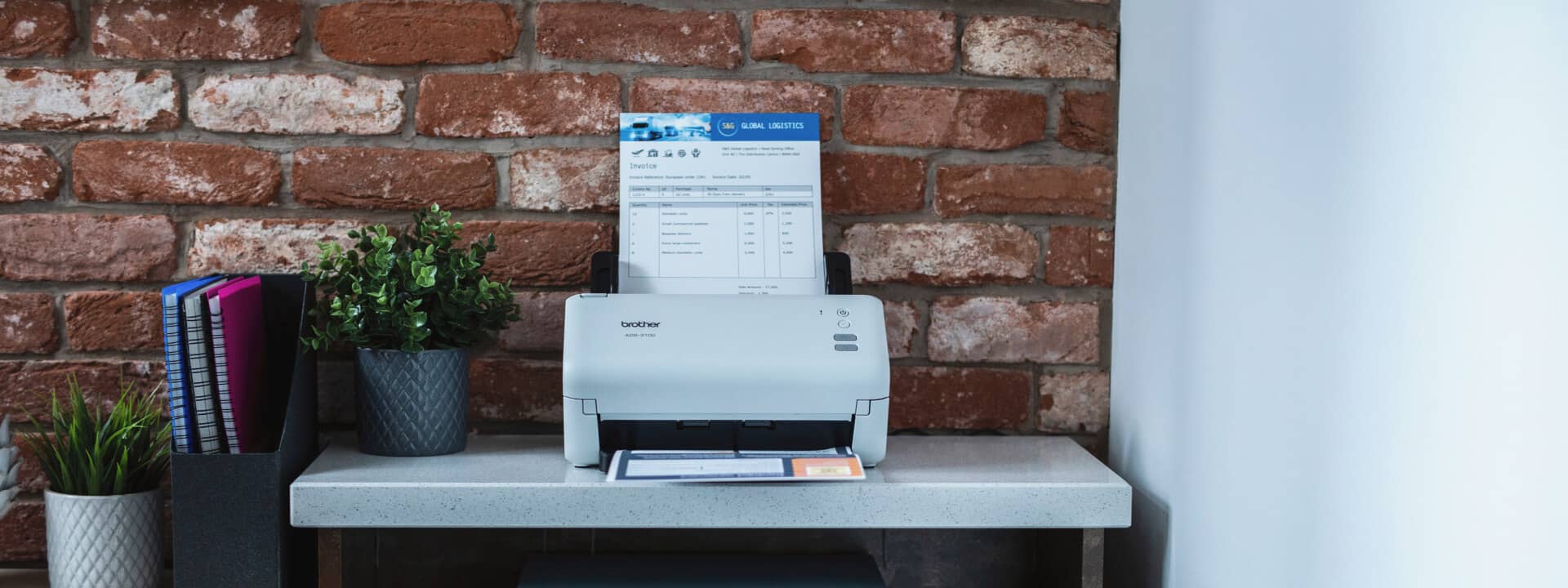
Choosing the best document scanner for home use
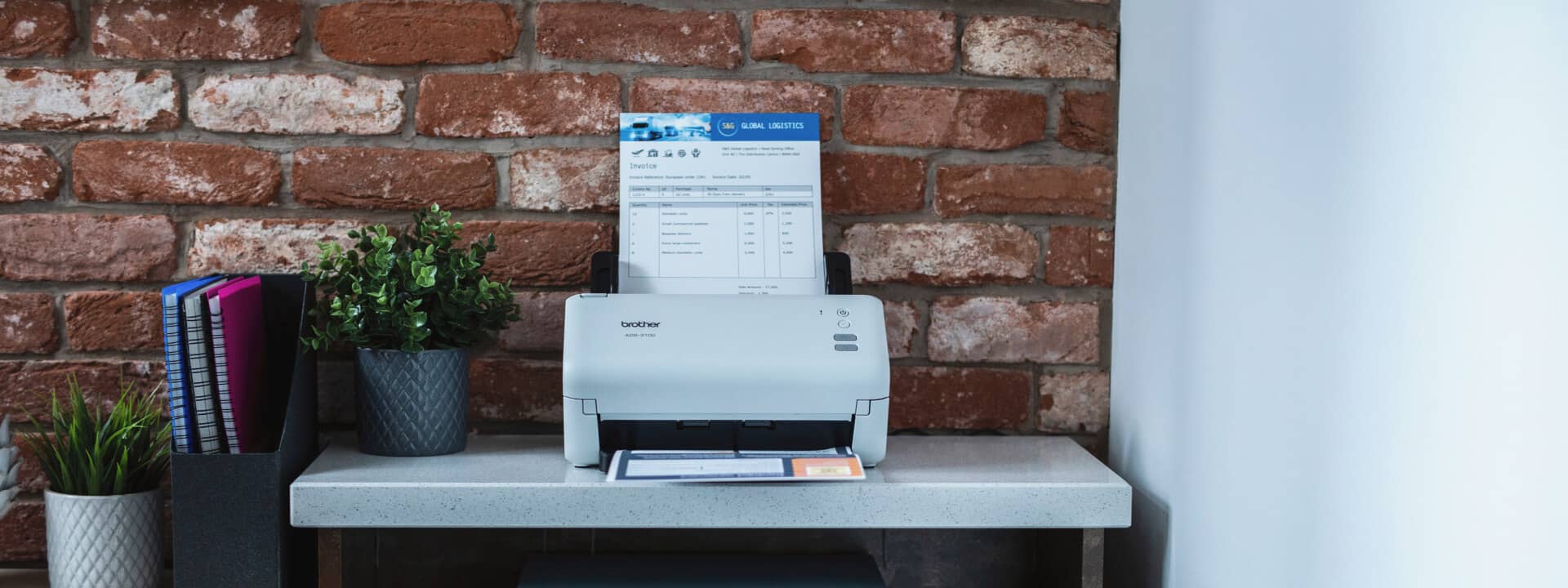
Document scanners are a very useful tool that can be used for a variety of purposes in your very own home. Yes, you read that right! Scanners are no longer the bulky machines you find in the office, in fact there are many lightweight and compact designs to ensure you can be just as productive in your own space.
Not only are they an excellent way to keep your home paperless, and workflow running efficiently, but they also allow you to scan important personal documents, artwork and files to keep forever.
We're here to help you decide what the best document scanner for home will be, and provide you with some key factors you should consider before making your exciting new purchase!
What is a document scanner and is it an essential tool in a home office?
Efficiency experts have reported that the average office worker uses 10,000 sheets of paper every year and further 81% of office professionals struggle to find important documents at work. Document scanners are the ultimate way to turn any document, letter, photograph or illustration into a digital file for ease of sharing and storing.
By turning these documents into searchable digital files, not only will you become more environmentally friendly, but you'll make searchability a breeze. Whether that's archiving historical documents, keeping digital records of paperwork in law firms, or maintaining records of blueprints or construction plans, scanners are an essential device in any work or home office.
Types of document scanners
- Flatbed scanner: We know there are times when you have a variety of documents that need scanning but you can't or don't want to bend or fold them; that's when a flatbed scanner comes into play. These scanners have a large glass surface that you can place your item onto for ease of scanning. This is perfect for scanning books or magazines, bound material (like reports), photographs, or other fragile documents
- Document scanner/Sheet-fed scanner: For those who scan multiple, if not hundreds, of document pages every day for work, a document scanner is the ultimate choice. Majority of these scanners have an Automatic Document Feeder (ADF), which allows you to simply place an entire document onto the tray and the scanner will do the work for you. Many will also offer 2-sided (duplex) scanning capabilities. Due to these advanced skills, this is the most commonly used scanner in offices
- Image scanner: This type of scanner is a little more niche, suitable for those in the archiving business or those who work solely with images, illustrations and photographs. Image scanners provide photo-friendly features including high resolution, scanning transparencies or negatives, and also editing software to retouch images or remove scratches when required. Perfect for artists, architects, graphic designers and the like
5 essential considerations for selecting the best home document scanner
Purchasing a document scanner for your home office may seem like an easy solution, however, there are multiple factors you need to consider.
- Know your needs
Like any other purchase, you need to look at how the item is going to bring value to your home. If you're someone who scans a multitude of documents every day, then a scanner with an ADF would help reduce effort and time by scanning full documents automatically. Also consider your household needs too: will you be scanning homework assignments, school art projects, handwritten notes, family photos or medical records? - Can you increase productivity?
It's important to consider if the papers you're scanning are double-sided. Scanners with double-sided capability will increase productivity, so you're not sitting there manually scanning every single page - Do you need fast scanning?
Be sure to look at the scanning capability of images per minute. Some Brother scanners can scan up to 120 images per minute, which will ensure your workflow isn't impacted - Size matters
While we know it's important to ensure the scanner you're purchasing can cater to all your needs, it also needs to fit into your home. Some scanners are relatively large and bulky and may take up more space than your computer, so ensure you measure the space available for your new device. Thankfully, Brother's range of ADS desktop scanners are compact units that don't take up much real estate. Purchasing the right document scanner for your home office will also help you turn it into a paperless one; this may increase your available space due to needing less room for physical document storage - Do you need high resolution?
Dots per inch (DPI) is especially important for those who work as a graphic designer or illustrator, for example. The higher the DPI, the higher the resolution of the scanned document. If you only work with text, a lower DPI is all that's needed
Download our free eBook on the Ultimate Guide to Digitising Documents
Other scanning factors you need to think about
In addition to the five considerations above, you’ll need to answer the following questions to narrow down your search for a suitable scanner.
1. What do you need to scan?
You can scan almost anything you can think of. For work purposes, you may be scanning important documents, legal files and even receipts, to make better use of your time when working between an office and home. This also helps with collaborating with your team or clients to ensure productivity is maximised.
Likewise, you may also choose to add a scanner to your home office for personal reasons. Perhaps you're scanning your children's assignments, preserving handwritten letters or vintage photographs for the future, or even ensuring you have copies of important documents (like passports, warranties and birth certificates) should an unexpected disaster (like a flood or fire), misplacement or natural ageing of a document occur.
2. What scanning software will you be using?
There's a variety of different software available for you to utilise and enhance your workflow, however, there are three key applications that are important to consider.
If you're after simply turning printed documents into searchable PDF files on your computer, then basic software is all you need. Using this file type can help you search keywords and phrases within the document without having to read the entire thing. Non-searchable PDF files do not allow copy or paste of text within the document.
For something a little more advanced, Optical Character Recognition (OCR) converts images and text to searchable and taggable digital files. It can be easily integrated into any system and helps you to decipher words - especially handwritten notes - and turn them into text you can digitally edit and search.
The latest in professional scanning software is Brother ScanEssentials Lite and is the one-stop high-performance scanning tool you need. Not only does it scan documents, but it helps you to create a workflow for digitising and editing files quickly and efficiently. Plus, it helps you save them securely to your network to share with your colleagues and clients.
These are all software bundled with Brother scanners, however other paid software solutions are also available if you need extensive requirements.
3. How are you going to connect to and use the scanner?
All Brother scanners have USB connectivity, which makes for a super simple and easy way to connect and scan what you need. The Brother ADS-3100 is a compact document scanner designed with you in mind. Simply connect to your computer via USB to your computer and effortlessly scan a single document (up to 60 pages) while you continue working.
Many devices also come with a document scanner app, like the free Brother iPrint&Scan app, to help manage documents from your phone or tablet, without your computer. Alternatively, some other Brother scanner models allow for a connection via Wi-Fi so you can scan to your computer from anywhere in the house.
4. Do you require an Automatic Document Feeder (ADF)?
This is an important factor for many people to consider, especially those who work with large amounts of paperwork. An ADF allows you to simply place every page of your document into the scanner - it will do the work for you, automatically feeding and scanning every page.
Most Brother multi-function printers have this ability, however, you need to consider how many pages you generally scan in one document. The best scanner with an ADF for you is one that has the capacity to hold and scan one full document you work with; this can vary from 60-, 80- or even up to 100-sheets.
5. What about portability?
As today's workforce has adapted a flexible work mode, we've recognised that you need your devices to be just as adaptable. Brother also offers a range of portable document scanners to suit your needs, with our DS-940DW being recently recognised by PCMag, winning "the best portable document scanner".
Portable or handheld scanners are big enough to scan regular letter-sized paper, but still light enough to carry with you and small enough to save space. Most of these scanners can process 15-20 pages per minute.
Any final considerations?
When creating a better home office, it's important to consider the type of scanner you need, the documents you're scanning and the essential factors we mentioned above.
Don't forget to also consider the scanning speed. If speed is of the utmost importance to your home office, then the Brother ADS-4900W could be the solution you're looking for. This powerful desktop device can carry out 2-sided scans up to 120 images per minute, meaning a 60-page document is done in just 30 seconds. This means you can carry on with your job without hanging around the scanner for extended periods of time.
When looking for a new home office scanner, it's important to also not jump the gun and purchase the first one that catches your eye. The modern age has provided a wealth of information at our fingertips, and customer reviews are some of the most valuable.
Check out our customer reviews to get an idea for how our scanners have catered to many needs across the world, including this one for our ADS-3100.
RJM Test and Tag, Ballarat, Victoria:
"A ripper little scanner! For my purposes as a small operator, the unit is plenty fast enough and saves an enormous amount of time when compared to using my flatbed scanner. Should have bought one long ago."
Brother is at your side for all your home scanning needs
There is no easier way to increase security and searchability of important files and documents, than using a scanner. Turning files into a digital format also reduces costs - no more paper or ink, filing cabinets or other storage solutions need to be purchased - and ensures you have access to them wherever you may be.
Download and read our eBook on Creating Repeatable Workflows for Continuous Document Efficiency for further tips and tricks from those who know how to do it best, or get in touch with our team to see how we can help you.








