
Manual data entry is one of the more time-consuming tasks facing Australian businesses today. The manual input of your important data, records and invoices is not only labour-intensive, but vulnerable to human error. The old paper filing cabinets that store them take up office space, and the documents housed within are at risk of damage or loss.
While many organisations recognise the value of adopting a cloud-based records management system, the thought of digitising large volumes of old paper data can be daunting.
Fortunately, Optical Character Recognition (OCR) can handle the digitisation of high volumes of data efficiently and without error. This article will examine how your business can deploy OCR technology to streamline your data entry process, while highlighting the benefits of an OCR-supported document workflow.
Life without OCR: The typical scanning process
If your organisation still relies on paper-and-pen processes or isn’t using a scanner model equipped with an OCR solution, your document workflow can be bogged down by inefficiencies.
Manual data entry means there’s always a risk of human error. If mistakes are made, they need to be corrected, which means work is being duplicated, resulting in a productivity loss. If left unfixed, inaccurate data can result in poor service, cost your business and even put you at risk of non-compliance.
Ordinary scanning solutions and paper-based recordkeeping systems make it difficult for employees to retrieve information on a timely basis. Consequently, they waste time searching for documents that could be spent performing critical tasks.
 Manual data entry is vulnerable to the occasional error.
Manual data entry is vulnerable to the occasional error.Bringing data to life with OCR automation
As identified by IBM, OCR technology uses a simple three-step process to automate document processing:
- Pre-processing: Through several different methods, OCR software essentially “cleans” the image so that the text can be recognised accurately
- Conversion: OCR uses text and pattern recognition to turn paper-based information into actionable business intelligence
- Post-processing: If any errors (such as misspellings) are detected, an OCR software can correct them to ensure that the digitised information is as accurate as possible
OCR, in turn, translates physical documents into editable and searchable PDFs. By automating the data capture process, you can therefore accelerate other critical document workflows, including information storage, retrieval, collaboration and reporting.
Download our free Guide to Optical Character Recognition (OCR)
6 Benefits of an OCR-supported document workflow
Deploying an OCR solution for the digitisation of your document workflow has a variety of efficiency-enhancing benefits. By cutting down on the time attributed to manual data entry, your workforce will be freed to perform other productivity-bolstering tasks.
Here are some of the avenues impacted by the versatility of OCR devices:
- Sustainability: OCR can help you expedite your paperless journey and inch closer to your sustainability goals by cutting down on paper-based processes
- Accuracy: By automatically capturing data, you can worry less about human errors, misspellings and illegibility. And if an error does occur, editable PDFs allow you to easily correct mistakes without duplicating work. The result is cleaner, more accurate data
- Security: OCR improves data security by automatically detecting sensitive information with the use of AI and machine learning. With documents in secure cloud storage, you can keep fewer hardcopy backups and won’t need to worry about losing important files in stacks of paperwork or messy filing cabinets
- Cost: There are many ways that OCR can potentially decrease operational costs — most prominently by way of data entry. Because it streamlines data capture, organisations can devote more time to other business processes and won’t need to waste resources on manually entered data
- Compliance: OCR allows you to rapidly retrieve searchable documents and compile them into a report for proof of compliance, empowering you to avoid costly fines and identify issues
- Productivity: No manual entry, faster document retrieval and streamlined processing — three factors that together represent a significant boost to organisational efficiency
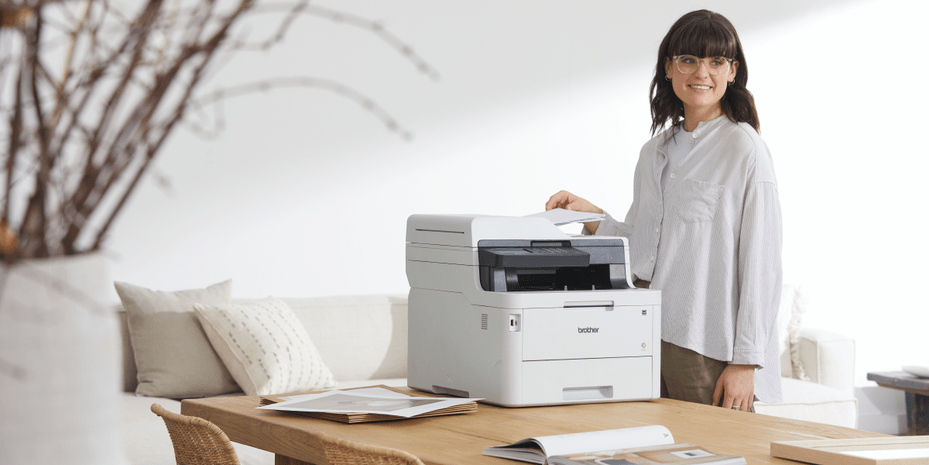 OCR technology can
streamline your business processes.
OCR technology can
streamline your business processes.Completing your journey with Brother
Harnessing the versatility of an OCR-bundled Brother device can allow your business to truly optimise the document process, thanks to these important productivity features:
- One-touch shortcuts can be completely customised to your workflow needs, thus eliminating time-draining steps and expediting the document capture process
- Scan-to destinations allow you to scan directly to your choice of destination, such as email, USB, cloud storage, etc. This helps you accelerate the document processing, filing and collaboration process
- Scan to mobile can be used to easily retrieve a scanned document on your mobile device by scanning a QR code on your Brother machine
The multi-faceted deployment capabilities of OCR can help your business streamline data entry and extraction processes, while alleviating your workforce from the burdens associated with manual data input. If you’re interested in learning more about how you can deploy OCR and other document management solutions for your workforce, contact the Brother team today.





