Geek Lingo review of Brother MFC-J5945DW INKvestment Color Inkjet All-in-One Printer
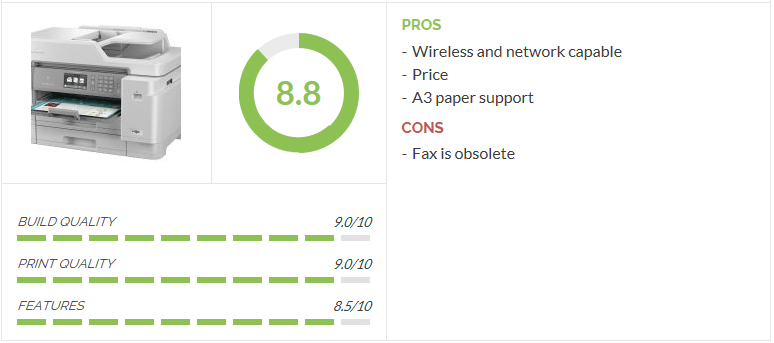
Exclusive to Harvey Norman, Brother’s MFC-J5945DW INKvestment Inkjet Multi-Function printer promises exceptional savings whilst delivering quality prints and scans. The internal ink storage tank combined with the supplied high yield ink cartridges can provide up to 3,000 black and 1,500 colour pages of uninterrupted printing.
Likewise, printing speeds are respectable as well, up to 22 pages per minute. Unlike their laser printers, the use of inkjet technology has also allowed Brother to squeeze in support for A3 printing without having to blow up the printer size. The front tray does protrude when you use A3 which may pose an issue if space if tight. Duplex printing isn’t supported on A3, but you still can print 2-sided for A4, A5 & Letter.
The printer also supported glossy photo paper but the quality of photo prints were below the standards we have seen from other inkjet printers. This is probably ok as Brother isn’t targeting the photographer or photo enthusiast with this model. This is a mini workhorse designed for the smallish small/home office environment.
The inclusion of a 50-sheet automatic document feeder (ADF) for scanning does make the scanning lid a little bulky. That said, this is a consistent annoyance with most multi-function devices. ADF scanning supports up to 600 dpi x 600 dpi (mono) and 300 dpi x 600 dpi (colour) resolutions. Flatbed scanning does offer higher resolutions of up to 1,200 dpi x 2,400 dpi (mono) and 1,200 dpi x 1,200 dpi (colour). Using software interpolation, Brother believe that you can achieve a resolution of up to 19,200 dpi x 19,200 dpi.
One feature that continues to confuse me these days is the inclusion of a fax. Manufacturers aren’t helping to remove this legacy technology by continuing to include it on new machines. If you really need to have a faxing capability, there are numerous internet based faxing solutions available. Removing the numeric keypad could have led to a larger format LCD touchscreen.
The MFC-J5945DW also has a range of connectivity options available – USB 2.0, ethernet, NFC and wireless N. Once on your network, you can print or scan wirelessly from your devices. Found this feature to be extremely convenient when I needed to print content directly from my mobile phone.
The Brother MFC-J5945DW comes with a list of great features. We found it to be a good multipurpose device that provided us with some decent print and scan outputs. The inclusion of A3 paper support was a plus. For the price, it should serve any small business and home office well. However, if you require something a little more heavy duty, I would stick to a laser multi-function device like the Brother MFC-L3770CDW Colour All-in-One Laser.
Read the original review on the GeekLingo website here.

